

The migration of Citi relationships has been completed on July 15th, 2024
Please re-register for UPI using your migrated account on the Axis Bank Mobile Banking App, open and other UPI apps like Google Pay, PhonePe, etc. Just follow few simple steps as explained below.

Download & Login open by Axis Bank.

Select the Bank account that needs to be linked for BHIM UPI, under Payments & Transfers

Create your new UPI ID/ VPA*

Authenticate using your Citi branded Debit card

Set your 6 digit UPI PIN

Link your UPI number and its done!

Login to the UPI App of your choice

Tap on Add bank account option in the profile section

Select Axis Bank

Select the migrated account from the list

Enter the details of your Citi-branded Debit Card

Choose a new UPI PIN and its done!
You will have access to all previously available services as well as many additional UPI features

Simplified, Pin less, small value payments.

Convenient automated recurring payments.

Set UPI PIN using the Aadhar OTP.

Register Axis Bank Account for UPI on GPay

Register Axis Bank Account for UPI on PhonePe
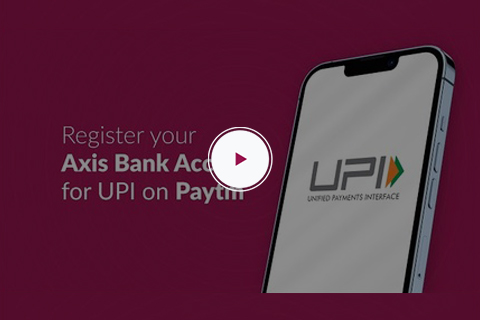
Register Axis Bank Account for UPI on Paytm
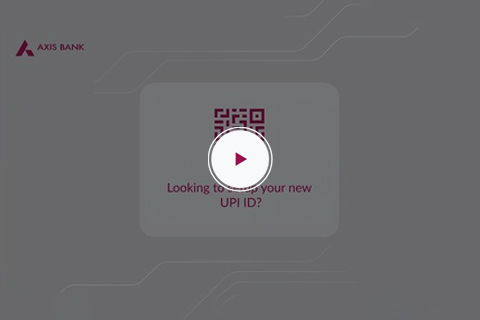
Setup your new UPI ID on Mobile Banking App, open
Your Citibank UPI ID will stop working post the migration. If you have registered your UPI using your Citibank account on third-party UPI applications, you will be required to re-register on UPI using your new Axis Bank account.
You can register your new Axis Bank account on UPI by logging in to the Mobile Banking App, open or via any third-party applications like Google Pay, PhonePe, etc. using the add bank account option.
You will be able to link your Savings Account, NRE Accounts and Current Accounts on UPI Apps. Only individual and sole proprietorship based Current Accounts can be linked on UPI Apps. You need to have an active Debit Card and should be the primary/main account holder to be able to use UPI (even for Joint Account holders). Minor and HUF Accounts are not supported on UPI as of now.
Yes, you will be able to access all services available to you previously. Additionally, you will also be able to access UPI services like UPI AutoPay, UPI Lite and Aadhaar OTP for PIN set / reset when you link your new Axis Bank account.
While your profile with the UPI application will remain the same, the third-party application may choose to assign a new UPI ID for this new account. It is recommended that you re-check the UPI ID post registration before sharing the details with anyone.
Your UPI ID may change for third-party apps like Google Pay, PhonePe, Amazon Pay, and WhatsApp. For other apps like BHIM, Samsung Pay, Cred etc, your UPI ID or Virtual Payment Address (VPA) will remain the same
Yes, you will be able to link your migrated Citibank Account with UPI as well even if you have an existing Axis Bank account.
We currently do not support the functionality for linking minor accounts on UPI, please useother modes of payment for this account.
If you are a primary holder of a joint account which allows single operation, you will have access to UPI services. You will also need an active debit card to use the services. However, if you are a secondary account holder, you will not be able to register for UPI.
No, you will be required to set a new 6-digit UPI PIN once you register your Axis Bank account on UPI. This PIN will be common across all UPI applications, and you can set it up using your Citi-branded Debit Card or Aadhaar based OTP, if your Aadhaar has been registered with the Bank.
Yes, you will have to link your account on all applications. However, once you set up your PIN on any application, you need not set the PIN again on other application(s). Once you register on the Mobile Banking App, open by Axis Bank, and set the PIN, you will not have to set the PIN again on other third-party applications during registration. We recommend registering on the Mobile Banking App, open for a seamless transition.
You will be able to reset your UPI PIN on the Mobile Banking App, open or any third-party UPI application by using your existing debit card or Aadhaar based OTP, if your Aadhaar is registered with the Bank.
You can reach out to our phone banking team for changing the mobile number linked with your bank account. This will change your registered number for UPI as well.
You are not required to deactivate your UPI account with Citibank since the Citi Mobile App and Citibank Online will not be functional post the migration. If you still need to delete your UPI account, you can do the same across respective third-party UPI applications.
If you have multiple Customer IDs linked to the same phone number which are being migrated to Axis Bank and have savings account(s) mapped to each of the Customer IDs, then you will not be able to link these savings accounts to UPI. For linking such savings accounts to UPI, you will have to change the phone numbers for the Customer IDs and ensure that there is a unique phone number linked to each customer ID. Once that is completed, you need to register for UPI using the phone number which is linked to the Customer ID and only the underlying Savings Account of that Customer ID can be linked to UPI registered on that phone number. Further, you will only be able to link the bank accounts which are eligible to be linked on UPI Apps. For the eligible account types please refer to question 3.
In case someone sends money to your account using your Citibank UPI ID, the transaction at the sender’s end would fail and the funds would be returned to your sender’s account. Toavoid the same, re-register your UPI ID with the Mobile Banking App, open or any third-party UPI application and share the new UPI ID with the sender.
Post the migration, if someone is making a payment to you via UPI using your phone number,the funds will be credited to one of your other linked accounts. In case your Citibank account was the only account linked to UPI, the payment will not go through. To avoid the same, re-register your UPI ID with the Mobile Banking App, open or any third-party UPI application and share the new UPI ID with the sender.
You will receive the money if you and your sender are using the same UPI application, and you have multiple accounts linked on the same UPI application. Sender will not be able to initiate the transaction if you are not registered on the same UPI application that the sender is using. We recommend linking your new Axis Bank account by registering your UPI ID in any third-party application of your choice.
Post the migration, your account number will remain the same. However, your IFSC has changed. Please request your remitters to start using the new Axis Bank IFSC and the existing Citibank account number for all transactions. In case your transaction fails, the funds would be returned to the sender.
No, the QR code will also cease to function post the migration and will result in failure of the transaction. You will have to generate a new QR code for your newly linked Axis Bank account and share the same for receiving funds.
Existing daily UPI limits for fund transfer and merchant payments will continue to apply for the newly migrated accounts. However, for a new registration, you can send only upto INR 5,000 in the first 24 hours, on Android devices. For iOS users, there is a limit of sending upto INR 25,000 for the first 120 hours i.e., INR 5,000 for every 24 hours for 5 days after registration and linking an account. Limits may vary across UPI Apps for iOS.
With your new Axis Bank account, you can now set up UPI autopay / recurring mandates.
Resolution for the complaints or queries raised prior to the migration will happen through your Axis Bank account post the migration. Any refunds that are to be received, will be credited to your Axis Bank account.
After checking the details of the transaction, a refund or confirmation of completion, as applicable, will be shared with you. If a refund has to be issued, the same will be credited to your Axis Bank account.
After checking the status of the transaction, a refund or confirmation of completion, as applicable, will be shared with you. If the amount is not credited to your Axis Bank account, a refund will be issued to the sender.
Yes, your Citibank UPI transaction history for your account will be transferred to Axis Bank. However, it will not be visible on the Mobile Banking App, open or Internet Banking for you to view. You can reach out to our phone banking team for any queries and concerns regarding your past transactions. Call 1800 103 5577, 1860 419 5555 for more information.
Citi India consumer banking customers are now served by Axis Bank.
Citi India has transferred ownership of its consumer banking business to Axis Bank (registration number L65110GJ1993PLC020769) with effect from 1st Mar 2023.
Consumer banking customers can continue to use all existing Citi products and/or services, branches, ATMs, internet banking and Citi Mobile®App as usual. Axis Bank is the provider of Citi branded consumer banking products in India temporarily and Citi India is providing certain services in respect of those products.
The trademarks “Citi”, “Citibank”, “Citigroup”, the Arc design and all similar trademarks and derivations thereof are used temporarily under license by Axis Bank from Citigroup Inc. and related group entities.