



Customer Handbook: Most important things to know about the migration of Citibank customers onto Axis Bank platforms. Click here



A heartfelt thank you for your unwavering support during the transition of Citi's consumer business in India to Axis Bank, which is now complete. We have securely integrated your data into Axis Bank systems for a seamless migration and designed products that bring you the best of both the worlds, while minimizing changes to your banking experience.
With completion of the migration, amongst other things, you will now have the access to:
• 5300+ Axis Bank branches and 16000+ Axis Bank ATMs for all your banking needs.
• Award-winning digital capabilities via our Internet
Banking and Mobile Banking App, open.
• Best-in-class Axis Bank products across banking and cards.
I hope in the last few months, we have been able to demonstrate our values of customer centricity, inclusivity, and empathy to you in a meaningful manner. As we move forward, be rest assured that we will keep you and your needs at the heart of everything we do.
Once again, thank you for being a part of our 40 million-strong family.
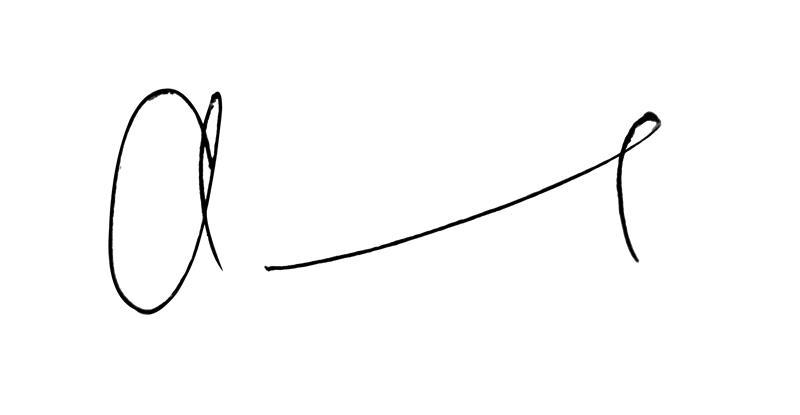
Warm regards,Amitabh Chaudhry
We are ensuring a smooth transition journey for you with minimal changes to the way you bank or use your card.
Your account & card details
will remain the same.
No change in features &
benefits of your product(s)
Value and benefits of your
reward points / miles remains unchanged
No change in the way
you make payments
Access extensive network and enhanced
suite of products & services
Experience the best of Axis at your fingertips
As you are aware, Citi India has transferred ownership of its consumer banking business to Axis Bank, effective 1 March 2023. As part of this transition, all Citi banking relationships will be migrated to Axis Bank platforms. The migration of your Citi-branded card will be completed by 15th July 2024. We will keep you informed of any changes to this timeline.
Upon completion of the migration, i.e., 15th July 2024 onwards, you will be able to enjoy the benefits of Axis Bank cards on your existing Citi-branded card (s). Your new Axis Bank cards will be dispatched to you within a few months after the migration and we will share more details with you in due course.
Please refer to the details below on what changes and what remains the same on your card(s) post migration date:
| Card features and services | Pre migration day | Post migration day | ||
|---|---|---|---|---|
| Card details | Card PIN | Remains the same | ||
| Card number, expiry date and CVV | Remains the same | |||
| Card controls and limits (Point of Sale, Contactless, E-commerce, ATM and International transactions) | Remains the same 2 | |||
| Credit Limit | Remains the same 2 | |||
| Fees and statements | Outstanding balances and ongoing EMIs | Remains the same | ||
| Billing cycle – Statement generation date and payment due date | Remains the same | |||
| Annual fees and spend based fee waivers | Remains the same | |||
| Statement preferences (Digital / physical) | Remains the same | |||
| Payment channels | Citi channels | Axis Bank channels | ||
| Digital services – Mobile or Internet Banking | Citi Mobile / Internet Banking | Mobile Banking app open / Internet Banking | ||
| Customer Service support | CitiPhone 1860-210-2484 | Axis Phone Banking
1860-419-5555 | ||
| Recurring payments / standing instructions | No impact | |||
| Auto debit / eNACH mandates for repayment of credit card bills | No impact 3 | |||
| Saved card/ token on ecommerce merchants (card-on-file) | No impact | |||
| Existing Biller registrations on Citibank Online Bill Pay and Citi Mobile‘ App | No impact | |||
| Transaction alerts (OTP, transaction, statement alerts) | Citi branded | Axis Bank branded | ||
| E-commerce payment authentication portal | Citi branded | Axis Bank branded | ||
• Note: Please note that your Citi-branded Card(s) will be migrated by July 15, 2024, and we will keep you updated in case of any changes.
• Credit Limit: Post migration, you will enjoy a single aggregate credit limit across all your Citi-branded Credit Card(s) and Axis Bank Credit Cards you hold currently. This limit will be the sum of the limits of Citi-branded Card limits and the Axis Bank aggregate limit you enjoy currently. In case you hold a Fixed Deposit backed credit card with Axis Bank, limit for the same will be available only on the Fixed Deposit-backed card and will not be a part of the aggregate limit available to the unsecured cards.
• e- NACH Mandates: For existing e-NACH mandates for your card repayment, presentation will be done to your bank 3 days prior to the payment due date (PDD), to ensure timely credit to your credit card account.
Please find below the key milestones in your migration journey:
| Key milestone date | Important information to note |
|---|---|
| Before migration day1 | • Continue to use your Citi-branded card (s) seamlessly, along with access to Citibank Online Account and Citibank Mobile‘ App
• Expect limited services interruption on your card services a few days before migration You will be informed of the details in advance. |
| On migration
day1 | • Migration of your
Citi relationship to Axis
Bank Expect limited services interruption, including your access to Citibank Online Account, Citibank Mobile‘ App, and cash advance withdrawals.
• Avail benefits of the new Axis Bank card (s) on your existing Citi-branded card (s) |
| Post migration day1 | • Migration completed for transfer of your Citi relationship to Axis Bank
Download and register on Axis Bank Mobile Banking App, open to start viewing all your Citi relationship. If you are an existing customer of Axis Bank, login to view your migrated account(s). Continue using your existing Citi Card seamlessly and enjoy the benefits of your new Axis Bank card. • Reward point redemption available, including those rewards previously earned, through Axis Bank EDGE REWARDS portal. |
| H2 2024 | • Your Citi branded Card(s) will be replaced by a new Axis branded Card(s). We will keep you updated in this regard. |
Note: Please note that your Citi-branded Card(s) will be migrated by July 15, 2024, and we will keep you updated in
Please refer the table below to find out the name of your new credit card effective migration day:
| Existing product name | New product name | Detailed Terms and Conditions |
|---|---|---|
| Citi Rewards Credit Card | Axis Bank REWARDS Credit Card | Click Here |
| IndianOil Citi Credit Card | IndianOil Axis Bank Premium Credit Card | Click Here |
| Citi PremierMiles Credit Card | Axis Bank Horizon Credit Card | Click Here |
| Citi Cash Back Credit Card | Axis Bank Cashback Credit Card | Click Here |
| First Citizen Citi Credit Card | Axis Bank Shoppers Stop Credit Card | Click Here |
| Citi Prestige Credit Card | Axis Bank Olympus Credit Card | Click Here |
| Citi Business Credit Card | Axis Bank REWARDS Credit Card | Click Here |
| CitiBusiness IOC Credit Card | IndianOil Axis Bank Premium Credit Card | Click Here |
| IKEA Family Credit Card by Citi | IKEA Family Credit Card by Axis Bank | Click Here |
Until the migration takes place, you may continue to use Citibank Online Account and Citi Mobile‘ App for accessing your card(s). Post-migration, if you are an existing Axis Bank customer, you may continue to use your existing Axis Bank credentials to log in to Axis Bank Mobile App or Internet Banking to access your card(s). If you are not an existing Axis Bank customer, please register for Axis Bank Internet Banking/ Mobile App using existing Citi-branded Card credentials. You can download the Axis Bank Mobile App at here while the Internet Banking can be accessed at here.
If you are an existing Axis Bank customer, you have already been assigned a unique Axis Bank Customer ID. Post the migration, your entire Citi relationship will be mapped to your existing Axis Bank Customer ID.
In case you do not have an existing relationship with Axis Bank, your new Axis Bank Customer ID will be communicated via SMS and e-mail using your registered contact details, a few weeks before migration. More details will be shared with you separately.
Before migration: Please reach out to Citibank customer service channels at 1860 210 2484 for any assistance. For more information, click here.
After migration: Please reach out to Axis Bank customer service channels for any assistance you may need. Our teams are equipped to help you with any questions you may have, including those related to your Citi relationships and the migration process.
For more information on Axis Bank’s customer service channels, please refer to the following link: click here
Post migration date, should you wish to block your credit card, please use the Axis Bank service channels as detailed below:
On migration day, rest assured, all your ongoing disputes will be migrated to Axis Bank platform.
Post migration, you can use the Axis Bank service channels to raise any new dispute or report a fraudulent transaction:
Rest assured, all your ongoing service request / disputes will be migrated to Axis Bank platforms on migration day.
Post migration, all your existing service requests / complaints / disputed transactions will be managed by Axis Bank. You may contact Axis Bank phone banking (1860 419 5555 & 1860 500 5555) with the complaint ID for resolution.
All your unredeemed reward points, as of migration day, will be migrated and converted to Axis EDGE REWARD Points or EDGE Miles depending on the product you own, while ensuring that the monetary value remains the same. The points accumulated till the migration date will remain never expiring. However, points earned post migration will expire after three years. E.g.: Points earned on 10 th August 2024 will expire on 10 th August 2027
Points earned post migration will also expire in case you have made no transaction, no reward redemption and have not logged in to your EDGE REWARDS portal in a period of 365 days.
To understand the value of your accumulated reward points post migration, refer to the rewards calculator here.
Please note, your reward balances across all banking products will be consolidated and can be viewed on Axis Bank Mobile App or EDGE REWARDS portal.
Please refer to the table below for conversion details:
| S. No. | Citi Product Name | Axis Bank Product Name | Reward Conversion Details |
|---|---|---|---|
| 1 | Citi Rewards Credit Card | Axis Bank Rewards Credit Car | 1 Reward Point = 1.75 EDGE REWARDS |
| 2 | IndianOil Citi Credit Card | IndianOil Axis Bank Premium Credit Card | 1 Turbo Point = 1 EDGE Mile |
| 3 | Citi PremierMiles Credit Card | Axis Bank Horizon Credit Card | 1 Mile = 0.45 EDGE Miles |
| 4 | Citi Prestige Credit Card | Axis Bank Olympus Credit Card | 1 Reward Point = 1 EDGE Mile |
| 5 | Citi Business Credit Card | Axis Bank Rewards Credit Card | 1 Reward Point = 2.5 EDGE REWARDS |
| 6 | CitiBusiness IOC Credit Card | IndianOil Axis Bank Premium Credit Card | 1 Turbo Point = 1 EDGE Mile |
| 7 | IKEA Family Credit Card by Citi | IKEA Family Credit Card by Axis Bank | 1 Reward Point = 1 EDGE REWARD |
Note: Even though there may be changes in number of reward points on your card(s) post migration, the monetary value of your reward points will continue to remain the same.
Rest assured, you can continue to redeem your reward points through existing redemption options. After migration, you can redeem your Axis EDGE REWARD Points / EDGE Miles through multiple redemption options across various channels, depending on your card type.
CREDIT CARD:
• EDGE REWARDS website: Enjoy catalogue and voucher redemption via the following link.
• Travel EDGE website for flight, hotel & experience booking and partner miles conversion. This can be accessed via the following link.
• SMS based redemption
• In-store (POS) based redemption at partner stores/ merchants
FFor details on rewards redemption T&s;Cs, please click here:
For details on partner miles conversion or Miles Transfer program, please visit:
After migration, all your migrated Citi points will be treated as if earned in Axis on the migration day. Points earned directly in Axis will retain their original earn dates.
• If you are only a Citibank customer, with no existing Axis Bank relationship until migration day, then your Citi points will be redeemed first, followed by Axis points which are earned after migration.
• If you are an existing Axis Bank as well as Citibank customer, then points earned in Axis before migration day will be redeemed first, followed by Citi points. Any reward points earned after migration day across all your cards will be redeemed as per their respective earn dates.
Yes, for transactions completed after migration, you will be able to view corresponding rewards points earned against each transaction, on the Axis Bank Mobile app and Axis Bank EDGE REWARDS website.
Additionally, all unredeemed Citi reward points earned as of migration day, will be converted to Axis EDGE REWARD Points or EDGE Miles depending on the product you own and will be available at a cumulative level on Axis Bank mobile app and EDGE REWARDS website.
Please follow the below steps to view your reward points post migration to Axis Bank:
• Log in to Axis Bank Internet Banking or Mobile App
• Go to Menu (☰)
• Click on ‘Reward Points’
• Click on ‘Transaction History’
• Visit ‘Earns’ or ‘Redemption’ section to see the points earned and redeemed per transaction
No, there will be no impact on your refund / reversal due to migration. They will be processed as and when they are received from the merchant. These can be viewed on your Citibank Online Account or Citi Mobile ® App before migration and on Axis Bank Mobile App or Internet Banking platform after migration.
Post migration, please make payments towards your credit card outstanding via various payment methods as detailed below:
Note: Please ensure that payments are made against your replacement credit card number
Pay from Axis Bank Savings Account
• Axis Bank Internet Banking
• Axis Bank Mobile Banking App, open
• Auto Debit
• Pay at ATM
• Cash/ Cheque Payment *
Note: For repayments done through cheque, credit will be processed to your card account when funds are 18ealized at Axis Bank’s end.
Pay from other bank savings account
Pay via UPI (from any UPI enabled application like Google Pay, PhonePe etc.).
NEFT facility using the below details:
| Beneficiary Name | Name as on Credit card |
|---|---|
| Beneficiary Bank Name | Axis Bank |
| Beneficiary Branch Name | Mumbai |
| Beneficiary Account Number | Your 16-digit Credit card number |
| IFSC Code | UTIB0000400 |
For further details, please refer the following link.
Post migration, you will be able to view your credit card statements for the past 18 months using Axis Bank Mobile App or Internet Banking.
Yes, your existing auto-debit facility will remain active on your replacement card, post migration day.
Yes, any standing instructions/ recurring payments that you currently have in place with merchant/ product/ service providers such as for OTT subscriptions (such as Netflix etc.), Mutual Funds and SIPs, insurance payments, utility bill payments, etc. will continue to work after migration as usual.
After migration, please sign-up here to view and manage standing instructions set up on your card
Please find the detailed steps below:
• Visit Axis Bank SI Hub portal at: here
• Click on Sign-up
• Enter profile details (name, email address) and set up your account password
• Verify your details using the verification code and submit
• Upon successful verification, ‘Add Your Card’ screen appears
• Enter your card details and proceed for ACS authentication
• After successful authentication, ‘Login’ to manage your standing instructions through the profile details & password set earlier.
Yes, any biller that you have registered on BillPay, will continue to remain active post the migration.
You can view your existing BillPay registrations through the Axis Bank mobile app, post migration by following the below steps:
Login to Mobile Banking App
Select Pay Bills under the Payment section.
View all your existing Bill Pay registrations.
In case you face any challenges, please reach out to the Phone Banking team.
You can access the detailed list of charges in the Axis Bank MITC (Most Important Terms and Conditions) through the following link:
Please note:
• Interest for the statement generated after migration will be as per Axis Bank rates (please refer MITC for details). However, in case there is an interest amount pertaining to a billing cycle prior to migration, same will be calculated using the applicable Citi interest rates and billed to you post migration if applicable.
• There have been changes to the forex markup levied on transaction reversals, late payment charges, cash advance fees, fuel surcharge waiver, and payment bounce fees. Please refer to the MITC document for more details.
No, there will be no change in the annual fees on your Citi-branded card post-migration. In case there are no annual fees applicable on your card, it will continue as-is even after the migration. In case there are any changes, we will inform you in advance.
After migration, please select Axis Bank Credit Card when opting for the merchant EMI option at merchant apps or outlets.
Any EMIs (Equated Monthly Instalments) plans taken before migration will be maintained at the current interest rate. Any new EMIs taken after migration will be bound by Axis Bank’s terms and conditions. Please refer to Axis Bank terms & conditions for more information through the following link:
Post migration, your EMIs will be billed on the last EMI date plus 1 month, in your monthly credit card statement.
Additionally, there will be no change in the loan tenure / EMI schedule. However, after the migration, the representation of the total loan tenure for your credit card instalment plan will increase by 1 month. The initial interest, which was previously represented in Month 0, will now be represented in Month 1. Consequently, the instalment numbers on your monthly credit card statements will be adjusted accordingly.
For example, if your credit card statement initially mentioned 3/48 EMIs pre-migration, the new statement will mention 5/49 post migration. This means that if you initially had a 48- month loan plan, your monthly statements will show the initial interest in Month 1, the first EMI in Month 2, and the 48th EMI in Month 49.
Please note, while the numbers and representation change, there is no change in the EMI amount, rate of interest, total amount due etc.
Post migration, you will enjoy a single aggregate credit limit across all your Citi-branded and Axis Bank Credit Cards you hold currently. This limit will be the sum of the limits on your open Citi-branded Credit cards and the Axis Bank aggregate credit limit you enjoy currently. This aggregate limit will also be available for use, on each of the cards you hold post migration.
In case you hold a Fixed Deposit backed Credit Card with Axis Bank, limit for the same will be available only on the Fixed Deposit-backed card and will not be a part of the aggregate limit available to the unsecured cards.
For example, before migration, if you hold 2 Citi-branded Credit Cards and 1/multiple Axis Bank Credit Cards with the following credit limits, your aggregate credit limit after migration will be as follows:
| S. No. | Product Type | Credit limit | |
|---|---|---|---|
| Before migration | After migration | ||
| 1 | Citi-branded Credit Card #1 | INR 1 Lakhs | INR 6 Lakhs |
| 2 | Citi-branded Credit Card #2 | INR 2 Lakhs | INR 6 Lakhs |
| Total credit limit for the customer | Citi: INR 3 Lakhs Axis: INR 3 Lakhs | INR 6 Lakhs | |
Please note: Aggregate credit limit after migration at Axis Bank =
= Sum of Citi’s card-wise credit limits + Credit limit at Axis Bank
= INR 1 Lakhs + INR 2 Lakhs + INR 3 Lakhs
= INR 6 Lakhs
In case you do not hold an Axis Bank Credit Card on migration day, your aggregate credit limit will be the sum of all open Citi credit card limits. This aggregate limit will also be available for use, on each of the Citi-branded cards you hold post migration.
For example, before migration, if you hold 2 Citi-branded Credit Cards with the following credit limits, your aggregate credit limit after migration will be as follows:
| S. No. | Product Type | Credit limit | |
|---|---|---|---|
| Before migration | After migration | ||
| 1 | Citi-branded Credit Card #1 | INR 1 Lakhs | INR 3 Lakhs |
| 2 | Citi-branded Credit Card #2 | INR 2 Lakhs | INR 3 Lakhs |
| Total credit limit for the customer | INR 3 Lakhs | INR 3 Lakhs | |
Please note: Credit limit after migration at Axis =
= Sum of Citi’s product-wise credit limits
= INR 1 Lakhs + INR 2 Lakhs
= INR 3 Lakhs
Yes, all your transaction limits and daily limits set up on your credit card will remain the same post migration. However, should you wish to reset or view your limits, please follow the process outlined below:
i. Axis Bank Mobile App:
• Login to Axis Bank Mobile App
• Go to Services
• Choose Credit Card Manage Usage
• Select Credit Card
ii. Internet Banking:
• Login to internet banking
• Go to Services
• Select the card under Credit Card section
• Choose manage usage
iii. Phone Banking: Call 1860 419 5555/ 1860 500 5555 and follow instructions
Up to 7 days before the migration day:
Please use Citibank Online Account to update your address for card delivery/ communication:
• Log in to your Citibank Online Account and click on ‘Credit Card’ tab for credit cards.
• Click on ‘Contact Details’ and then on ‘View/ Edit’ under Contact Details.
• Choose the relationship for which you wish to View/ Edit contact details.
• Enter the OTP sent to your registered number to View/ Edit contact details Proceed.
• Choose the ‘Edit’ tab to make necessary changes in your Email/ Mobile number/ Mailing address.
• Update the relevant details and click on ‘Save’ to apply the changes.
You can do so by clicking on this link.
Less than 7 days to migration:
You will not be able to update your address for card delivery/ communication.
After migration day
Please use any of the following Axis Bank service channels to update your address for card delivery/ communication:
i. Axis Bank Mobile App:
• Access the menu after login.
• Navigate to Services & Support.
• Select Services.
• Go to My Profile.
• Choose Update Address/Mobile number/Email ID.
ii. Internet Banking:
• Go to the Home page after login.
• Navigate to Services.
• Select My Profile.
• Choose Update Your Address/Mobile number/Email ID.
iii. Branch:
• Visit the nearest Axis Bank Branch. You can use the following link to find the nearest Axis Bank branch: click here
• Bring along proof of address (original & photocopy) to place a request for an address change.
Note: If you are an existing customer of both Citi and Axis, we request you to update your address details on both platforms for all your banking relationships before migration itself.
No, none of your cards will be closed upon migration day. You can continue to use all your Axis and Citi-branded Cards seamlessly post migration and avail their benefits and features. In case there are any changes to your existing bank relationships, we will inform you of any changes in advance.
Yes, all add-on cards linked to your Citi branded Credit Card(s) would also be migrated to Axis Bank.
This is further to the acquisition of Citi’s consumer banking business in India by Axis Bank, on March 1, 2023. Effective March 11, 2024, your loan/s have been fully migrated to Axis Bank systems.
Yes, you will receive the TDS Certificate for the period from 1stMarch ’23 till the migration date on your registered email ID. In case you need a duplicate certificate, reach out to our phone banking team or simply walk-in to any of our branches. Post the transition, you can view these certificates through Internet Banking as well using the following path.
There are no additional documents required for a seamless migration. You would have already been requested to replace PDCs in favour of Citi loan account to either NACH Mandate, or PDCs favouring Axis Bank. We will keep you updated should there be any requirement of additional documents.
There will be no change to the tenure or repayment schedule of your loan and will remain as per the agreement entered into with Citi.
Yes, your customer ID (CIF) and loan account number(s) will be communicated by SMS / email post the migration.
The new customer ID and loan account details will be communicated via SMS / email / letter post the migration.
Yes, new Axis Bank Personal Loan account number and Customer ID (CIF) will be communicated via email / letter post the migration.
There will be no change to the charges applicable to your loan on account of the migration. It will remain as per the agreement entered with Citi. We will keep you updated, should there be any changes.
Any existing mandates will be automatically migrated to the new loan account. However, if you are making payments through NEFT from any other bank account, please update the payee details with your new loan account number and new Axis Bank IFSC - UTIB0000245.
You can log into Internet Banking or the Mobile Banking App, open to view the Statement of Account, or contact our Phone Banking team on 18604195555 / 18605005555 (charges applicable) or 18001035577 (toll-free) to place a request for SOA.
Yes, the payee details need to be changed. Please delete the old payee and create a new one with the new loan account number and new Axis Bank IFSC – UTIB0000245
As a customer, you can avail fresh loans or top-up as per your eligibility. Axis Bank policies will be applicable for all new loans post the migration. You can apply through Internet banking or the Mobile Banking App, open. Alternatively, you can visit here to apply for a loan.
Your new 24x7 FlexiCredit account number will be communicated to you upon migration.
Yes, please note that there will be no auto recovery of principal minimum due from the linked Savings Account post migration. Please make NEFT / IMPS / RTGS payments directly into 24X7 FlexiCredit Account as per your comfort. Make sure to use your new account number and new Axis Bank IFSC – UTIB0000004.
However, interest will continue to be auto recovered on the 1st of the month from the linked Savings Account like before.
No charges are applicable for closure of 24x7 FlexiCredit Account. Repayment can be done through your Axis Bank linked Savings Account.
For standalone / delinked FlexiCredit Accounts, you can make NEFT/IMPS/RTGS payment from any bank account directly to your 24x7 FlexiCredit Account.
Post the migration, 24x7 FlexiCredit terms and conditions and schedule of charges (SOC) will be applicable post renewal of overdraft facility.
Additionally, please note that post effective account migration date, Axis Bank will withdraw / terminate the overdraft facility in the events of default laid down in the terms and conditions. No revised repayment plan will be offered in such scenarios.
You can view the details here.
Please visit the nearest Axis Bank Loan Centre to place a request for closure of 24x7 FlexiCredit overdraft facility and carry your ID proof as per the existing KYC norms. Kindly ensure to maintain credit balance while placing the request.
You can easily download the statement through Axis Bank Internet Banking or our Mobile Banking App, open. Alternatively, you can place a request by calling our Phone Banking team or visiting the nearest Axis Bank Loan Centre.
Yes, post the migration to Axis Bank, you can access your 24X7 FlexiCredit account / statement via Axis Bank Mobile Banking App, open.
Your existing WOP or RRP will continue as is, post migration to Axis Bank. Please make self-payment to your 24x7 FlexiCredit account as per the due amount / WOP installment that will be generated on 1st of every month to avoid bureau impact. There will be no auto recovery of principal due amount created in WOP / RRP cases.
Only the interest amount will be auto debited from the linked Savings Account on the 1st of every month.
Moreover, new WOP or RRP will not be offered in case of non-payment of interest dues or breach of any terms and conditions. Post effective account migration date, Axis Bank will withdraw/terminate the overdraft facility in the event of default laid down in the tTerms and Cconditions. Please refer to the detailed terms and conditions and schedule of charges here.
There have been no changes in Terms and Conditions owing to the migration. In case there is any change, we will ensure to keep you informed well in advance.
Yes, you will be assigned a new number and details of the new loan account number will be sent to the customers via SMS / email / letter post migration.
If your loan is benchmarked against the Citibank Mortgage Prime Lending Rate (CMPR), Base Rate or Marginal Cost Lending Rate (MCLR), it will not undergo any change. However, if your Citi Mortgage loan was linked to Treasury Bill Linked Rate (TBLR), the same has been moved to Repo Rate published by Reserve Bank of India (RBI). The interest rate on your loan will remain the same and the spread between the interest rate and benchmark / reference rate has been suitably adjusted. If you wish to discontinue with the Repo Rate linked loan, you can close or transfer your loan to other lenders without any prepayment penalty.
There will be no change in SOC for existing loan accounts post migration. You will be informed of any changes with prior notice.
To make the payment towards EMI, please visit Overdue Loan Payments - Axis Bank.
You can visit the nearest Axis Bank Loan Centre or contact our Phone Banking numbers on 18604195555 / 18605005555 (charges apply) or 18001035577 (toll-free), to place a request for loan related documents.
The responsibility of safe keeping of the document rests with Axis Bank. All the documents you have submitted will continue to be stored safely.
There have been no changes in Terms and Conditions owing to the migration. In case there is any change, we will ensure to keep you informed well in advance.
Yes, you will be assigned a new number and details of the new loan account number will be sent to the customers via SMS / email / letter post migration.
There will be no change in the interest rate of your loan owing to the migration. If the interest rate on your loan is variable, it will continue to adjust according to the changes announced in the benchmark rate to which it is linked, in accordance with the repricing reset cycle applicable on the loan. You will be informed of any changes with prior notice.
If your loan is benchmarked against the Citibank Mortgage Prime Lending Rate (CMPR), Base Rate or Marginal Cost Lending Rate (MCLR), it will not undergo any change. However, if your Citi Mortgage loan was linked to Treasury Bill Linked Rate (TBLR), the same has been moved to Repo Rate published by Reserve Bank of India (RBI). The interest rate on your loan will remain the same and the spread between the interest rate and benchmark / reference rate has been suitably adjusted. If you wish to discontinue with the Repo Rate linked loan, you can close or transfer your loan to other lenders without any prepayment penalty.
There will be no change in SOC for existing loan accounts post migration. You will be informed of any changes with prior notice
To make the payment towards EMI, please visit Overdue Loan Payments - Axis Bank
You can visit the nearest Axis Bank Loan Centre or contact our Phone Banking numbers on 18604195555 / 18605005555 (charges apply) or 18001035577 (toll-free), to place a request for loan related documents.
While all features, Terms and Conditions of your Home Credit Vanilla Loan Account remain the same, the interest saved due to the balance maintained in your linked Current Account will be adjusted towards the principal outstanding of your loan, instead of being added to your Current Account balance for future withdrawal. This will help reduce the tenure of your loan and accelerate repayment.
Yes, you would be able to enjoy the same product with Axis Bank as well.
No, your account will be converted to Home Credit Fast Track variant where the interest savings will be adjusted towards the loan outstanding post conversion.
Yes, all your holdings will reflect under Axis Bank Limited AMFI Code: ARN-0019.
Your existing Citibank risk profile will be migrated to Axis Bank along with the existing expiry date. It will be valid till the expiry date or 1 year, whichever is earlier. Risk profiles at Citibank will be mapped to Axis Bank Risk Profiles as follows:
| Citibank Risk Profile | Axis Bank Risk Profile |
|---|---|
| IP1 | Risk Averse |
| IP2 | Conservative |
| IP3 | Balanced |
| IP4 | Growth |
| IP5 & IP6 | Aggressive |
In case your risk profile is in expired status, you will be prompted to update the same when executing your first investment transaction through Axis Bank Internet Banking or Mobile Banking App open or an Axis Bank branch.
In case you have multiple risk profiles across various Citibank investment accounts, the lowest risk profile will be migrated to Axis Bank.
You can make Mutual Fund transactions through Axis Bank Internet Banking or Mobile Banking App, open (Available to individual account holders). You can also reach out to any Axis Bank branch for the same.
Transactions in PMS, AIF and bonds can be executed through any Axis Bank branch. Sovereign gold bonds can be purchased through Axis Bank Internet Banking or Mobile Banking App open or any of the Axis Bank branch.
All existing SIP registrations will be migrated and mapped to the corresponding Axis Bank Investment account. Similarly, all mandate(s) will be mapped to the migrated savings / current account.
Following investment reports will be available for you to download through Axis Bank Internet Banking / Mobile Banking platforms, open, in lieu of the erstwhile CRISIL reports:
These statements provide similar information as was available in the erstwhile CRISIL reports. The CRISIL reports will not be available post the migration.
Your individual Demat account will be migrated from Axis Bank DP ID IN300685 to Axis Securities Ltd. DP ID IN304295. This is being done to ensure that you can avail the full suite of services offered by Axis Group including trading accounts / facilities at attractive pricing.
Your existing holdings will be seamlessly migrated to Axis Securities Ltd. DP ID IN304295. You will be able to continue to transact and manage your holdings hassle-free, through Axis Bank branches providing demat services.
Yes, DP ID will change to Axis Securities Ltd. DP ID IN304295. However, the Client ID may change in certain cases, and we will keep you informed of the same.
Post migration, you will be able to view your demat account balances through Axis Bank Internet Banking / Mobile Banking App, open.
Schedule of Charges (SOC) associated with your demat account will remain unchanged on account of migration.
Your existing holdings will be seamlessly migrated from DP ID IN300685 to another DP ID of Axis Bank (DP ID IN300484). This is being done with the objective of offering you a full suite of services from Axis Bank. You will be able to continue to transact and manage your holdings hassle-free, through Axis Bank branches providing demat services.
Yes, DP ID will change from DP ID IN300685 to another DP ID of Axis Bank (DP ID IN300484). However, Client ID may change in certain cases only, and we will keep you informed regarding the same.
Schedule of Charges (SOC) associated with your demat account will remain the same on migration.
Post migration, you will be able to view your demat account balances through Axis Bank Internet Banking / Mobile Banking App, open.
You can reach out to your Relationship Manager or visit your nearest Axis Bank branch for any support you might need. Click here to know more about our various insurance partners.
Yes, the IFSC will certainly need to be updated with your insurance company for seamless premium payment. For your convenience, we will centrally update the Axis Bank IFSC with our insurance partners - Aditya Birla Sunlife, Max life, and Tata AIA. However, if you have purchased an Insurance Policy from any other insurer e.g. HDFC Life, Bajaj Alliance, LIC, ICICI Prudential Life etc. then we would request you to reach out to your insurance company to update the new IFSC.
If you have a standing instruction mandate for your premium payment and it has not been debited as per schedule, please do contact the insurer directly in this regard. In case you are unaware of a mandate that led to a premium payment debit from your account / card, contact your Relationship Manager / Service Relationship Manager, or reach out to the home branch, and raise a redressal request.
Yes, you can set up a fresh standing instruction on your credit card by directly contacting the insurer. If you need further help, please do not hesitate to reach out to contact your Relationship Manager or our Phone Banking Team.
After migration, you can log in to Axis Mobile Banking, open by Axis Bank / Internet Banking in few easy steps: Internet Banking > MPIN > Bill Pay & Recharge > Manage Billers > 3 dots > Delete.
In case you wish you cancel and existing Insurance Policy on your Bank account, you can give your cancellation request at your nearest Axis Bank branch or reach out to your Relationship Manager / Service Relationship Manager.
Yes, there is no change in the process of debiting your insurance premium on your account via standing instruction, and your renewal premium payment will continue to be debited through the account on the due date.
Yes, you can easily set up renewal instructions by accessing the Axis Bank Biller Section on Axis Bank Internet Banking.
Across this transition journey, we are working towards a seamless migration for you, with minimal changes. We are pleased to inform you that there is no change to your account number (savings and current), even after the migration.
Your Citi IFSC will remain active until June 25 th, 2024, request you to start using the new Axis Bank IFSC linked to your specific branch immediately to avoid banking disruption post the migration date.
Further, to help you during this transition phase, we will be able to accept payments in your existing bank account with either your Citi or Axis Bank IFSC till June 25th, 2024. Upon the completion of migration, payments made using the Citi IFSC will be returned as the existing Citi IFSC will not be accepted.
Citi IFSC will remain active until the completion of migration, which is expected by the first half of the FY 2024-25. Up till then, you can use either of the Citi or Axis Bank IFSC seamlessly. However, to get accustomed to the change, we would recommend that you can start using the Axis Bank IFSC linked to your specific branch immediately. Upon the completion of migration, payments using the Citi IFSC will be returned.
Also do note, that remittances or payments to your Citi accounts from any other bank account will compulsorily need to change post the migration date to the new Axis Bank IFSC. To ensure seamless banking, we request you to proactively do the following:
Yes, repayments to your Citi Credit Card linked to other bank accounts need to be updated with the Axis Bank IFSC. To do this, you should first delete the Citi Credit Card from your other bank account’s payee list. Once done, please add your Citi Credit Card again as a new payee using the new Axis Bank IFSC - UTIB0000400. Thereafter, you can make the repayment for your Citi Credit Card as you currently do.
Yes, all standing instructions set up in your Citi account (bill payments, credit card repayments, OTT subscription payments etc.) will continue to be valid and no action needs be taken at your end even after the migration. Your Citi Credit Card and loan repayments from your existing Citi account will continue to be processed as currently scheduled by you.
To make this transition a smooth one for you, we are working closely with NPCI to have the NACH mandates raised in your Citi account (e.g., mutual fund purchases as Systematic Investment Plans (SIP), insurance premium debits, loan repayments etc.) to be centrally updated with the new Axis Bank IFSC. This change would also require support from the sponsor bank, and we will individually reach out to you, well in advance, in case any action is needed from you.
Yes, please do update the Axis Bank IFSC with all equity brokers (trading and broking accounts) to whom you may have provided your Citi account details.
We would request you to initiate change in the IFSC with BSE Star/ NSE NMF directly and have your Citi IFSC updated with the Axis Bank IFSC.
In case of Non-Life Insurance policies related payment, please do provide the Axis Bank IFSC at the time of claim processing.
For recurring pay out of insurance policies (annuity, maturity proceeds, pension proceeds, money back etc.) purchased through our insurance partners like Birla Sun Life, Max Life, and Tata AIA life, we will engage with our insurance partners to update the Axis Bank IFSC for uninterrupted pay-outs.
Please do reach out to all insurers other than the ones mentioned above and update the Axis Bank IFSC to avoid inconvenience or interruption in these annuity/ pension/survival payments.
Your new Axis Bank cheque book with the new IFSC was delivered to you by end of April 2024. Please cancel all post-dated cheques given by you to vendors, financial institutions, property owners, etc. and replace with the new Axis Bank cheques. In case you need additional cheque leaves, please log on to your Citibank online banking or mobile banking application and place the request.
Further, we will be able to clear Citi cheques till June 25th, 2024, post which Citi cheques will be returned as Citi IFSC will cease to exist.
Further to the transfer of Citi’s consumer banking business in India to Axis Bank, your Citi account will be migrated to Axis Bank at the time of final migration. While we have ensured that there is no change to the account number for your convenience, we are sending you Axis Bank branded cheque books along with your new IFSC and MICR. You can start using your Axis Bank cheque book immediately on receipt and stop using the earlier Citi cheque book. More details on your new Axis Bank account will be sent to you via email on your registered mail address.
No, it is essential to switch to the new cheque book provided by Axis Bank, as it contains updated IFSC and MICR. Any cheques issued from Citi cheque book should be presented for clearing by your beneficiary before June 25th, 2024, post which, Citi cheques will not be honoured.
You may place request for new cheque book via the Citi Mobile App, or Citibank Online till the migration. Post that, you will be able to place a request from the Axis Bank Internet Banking or the Axis Bank Mobile App, Open.
Yes, you can use your new Axis Bank cheque book as a bearer cheque with the caveat that it should only be redeemed at one of the Citi 34 branches as have been appended in the list of branches above.
While you can use Axis and Citi drop boxes to deposit your Citi cheques, you should not be using Axis Bank kiosks to deposit the same.
As per Axis Bank guidelines, for all cheques valued above INR 5 Lakhs, it is mandatory to go through PPS (Positive Pay), failing which the cheques will not be honoured. All cheques valued below 5 Lakhs will be honoured even without Positive Pay confirmation.
Please follow the following steps to submit a Positive Pay confirmation.
All cheques issued including those given to existing account holders in Axis Bank, will be cleared on a T+1 basis as per current CTS clearing timelines, until migration is completed.
Please follow the below steps to register on Axis Bank Mobile app, open: (Starting 15 th July 2024)
Here are the steps to register on Axis Bank Internet Banking: (Starting 15th July 2024)
Axis Bank Customer ID is a unique 9-digit numeric ID. When logging in to Axis Bank Internet Banking and Mobile Banking App, open, you will have to register yourself. To retrieve the Customer ID, please select the OTP process. Click on ‘Get Customer ID’ and enter registered mobile number and PAN details. You will receive an OTP for confirmation and after confirmation, you will receive the Customer ID.
You can download the Statement of Account for the last 3 years to see the transaction details from Axis Bank Internet Banking and Mobile Banking App, open. However, the fund transfers done prior to migration date will not be available in the ‘History’ section of Axis Bank Internet Banking and Mobile Banking App, open.
Yes. You can view your Fixed Deposits (FDs) opened in Citibank from Axis Bank Internet Banking and Mobile Banking App, open.
Your accumulated points earned until migration date will be converted to Axis Bank EDGE Rewards Points. These EDGE Rewards Points can be seen in Axis Bank Internet Banking and Mobile Banking App, open under EDGE Rewards section.
Here is the Navigation:
Log into Axis Bank Mobile app, open > Home Page > Hamburger Menu > Reward Points
Log into Axis Bank Internet Banking > Home Page >Left Flyout menu > EDGE Rewards
For Redemption:
Yes, they can be transferred to Miles.
There will be no change in the conversion ratios on reward points redemption. Your accumulated points earned until migration date will be converted to Axis Bank EDGE Rewards Points. Rest assured, the value and benefits of these points will remain unchanged, and they will continue to remain, never expiring.
Your Citibank UPI ID will stop working post the migration. If you have registered your UPI using your Citibank account on third-party UPI applications, you will be required to re-register using your new Axis Bank UPI.
Starting 15 July, you can register your new Axis Bank account on UPI by logging in to the Mobile Banking App, open or via any third-party applications like Google Pay, PhonePe, etc. using the add bank account option.
While your profile with the UPI application will remain the same, the third-party application may choose to assign a new UPI ID for this new account. It is recommended that you re-check the UPI ID post registration before sharing the details with anyone.
Your UPI ID may change for third-party apps like Google Pay, PhonePe, Amazon Pay, and WhatsApp. For other apps like BHIM, Samsung Pay, Cred etc, your UPI ID or Virtual Payment Address (VPA) will remain the same
Yes, you will have to link your account on all applications. However, once you set up your PIN on any application, you need not set the PIN again on other application(s). Once you register on the Mobile Banking App, open by Axis Bank, and set the PIN, you will not have to set the PIN again on other third-party applications during registration. We recommend registering on the Mobile Banking App, open for a seamless transition.
If you are a primary holder of a joint account which allows single operation, you will have access to UPI services. You will also need an active debit card to use the services. However, if you are a secondary account holder, you will not be able to register for UPI.
In case someone sends money to your account using your Citibank UPI ID, the transaction at the sender’s end would fail and the funds would be returned to your sender’s account. Toavoid the same, re-register your UPI ID with the Mobile Banking App, open or any third-party UPI application and share the new UPI ID with the sender.
Post the migration, if someone is making a payment to you via UPI using your phone number,the funds will be credited to one of your other linked accounts. In case your Citibank account was the only account linked to UPI, the payment will not go through. To avoid the same, re-register your UPI ID with the Mobile Banking App, open or any third-party UPI application and share the new UPI ID with the sender.
No, the QR code will also cease to function post the migration and will result in failure of the transaction. You will have to generate a new QR code for your newly linked Axis Bank account and share the same for receiving funds.
Existing daily UPI limits for fund transfer and merchant payments will continue to apply for the newly migrated accounts. However, for a new registration, you can send only upto INR 5,000 in the first 24 hours, on Android devices. For iOS users, there is a limit of sending upto INR 25,000 for the first 120 hours i.e., INR 5,000 for every 24 hours for 5 days after registration and linking an account. Limits may vary across UPI Apps for iOS.
With your new Axis Bank account, you can now set up UPI autopay / recurring mandates.
Resolution for the complaints or queries raised prior to the migration will happen through your Axis Bank account post the migration. Any refunds that are to be received, will be credited to your Axis Bank account.
After checking the details of the transaction, a refund or confirmation of completion, as applicable, will be shared with you. If a refund has to be issued, the same will be credited to your Axis Bank account.
Yes, your Citibank UPI transaction history for your account will be transferred to Axis Bank. However, it will not be visible on the Mobile Banking App, open or Internet Banking for you to view. You can reach out to our phone banking team for any queries and concerns regarding your past transactions. Call 1800 103 5577, 1860 419 5555 for more information.
Disclaimer: Select set of FAQs are listed here. For complete list, please visit the product page.
We have been issuing TDS certificate effective 1st Mar’ 23 and will continue to do so. For TDS certificates prior to 1st Mar 23, please write to Citibank.
Yes, you will be able to access all the past data of your migrated savings account through Axis Bank Internet Banking and Mobile Banking App, open.
Yes, you will be assigned a new Customer ID on your transition to Axis Bank.
The accounts will be integrated under a common customer ID post-migration that will be used for digital banking.
No, you do not need to close any account as Citibank accounts shall be migrated onto Axis Bank systems post the migration and merged under a common customer ID. For a BSBDA account, one account will have to be closed by you as per regulatory guidelines.
If the account is closed prior to 1st March ’23, then please write to, serviceindia@citi.com. For closures effective 1 st March ’23, you can visit any Axis Bank branch.
Your Standing Instructions (SIs) maintained towards DD issuance will not get migrated. You are requested to review the same and make alternate arrangements.
You will be informed of your new segment prior to migration. Rest assured we will ensure there is no change in your experience port this migration.
Please click here to view the account details of Axis Bank NOSTRO account.
Currently, there are no changes in the charges for inward wire transfers. Any change in charges shall be communicated separately.
You can connect with your Relationship Manager or any nearest branch, for assistance on your transactions.
You can easily register on the REMITMONEY platform by clicking here.
To know more about REMITMONEY features and services, please click here.
No, there will be no change in the limit for making fund transfers.
You can visit any Axis Bank branch where lockers are available to avail the facility. You will need to provide your Citibank account number with KYC (PAN Card and Aadhaar Card) following which an Axis Bank Cust ID will be created and a locker will be allotted. Lockers are offered at a discounted rate and you can pay the rent online.
Lockers are allotted on the basis of availability. Please do leave your details with the branch and we will reach out to you.
No, you do not have to open a new security Fixed Deposit. Standing instructions will be marked on your account and rent will be collected on an annual basis.
As part of the transition, your locker will also be migrated and will be linked to your Axis Bank account. In case of any change in fees, it will be communicated to you well in advance.
There will be no immediate change to the charges. Any change will be communicated well in advance.
Yes, you will have to maintain a minimum balance as per the Terms and Conditions of your new Axis Bank account and segment to avoid minimum balance fees being levied.
Please refer to the details below on what changes and what remains the same on your card(s) post migration date1:
| Card features and services | Pre migration day | Post migration day | |
|---|---|---|---|
| Card details | Card PIN | Remains the same | |
| Card number, expiry date and CVV | Remains the same | ||
| Card controls and limits (Point of Sale, Contactless, E-commerce, ATM and International transactions) | Remains the same2 | ||
| Fees & statements | Annual fees | Remains the same | |
| Replacement fees | Remains the same | ||
| Digital services – Mobile or Internet Banking | Citi Mobile® App /Citibank Online Account /Citibank Online Account | Axis Bank Mobile Banking App, Open/ Axis Bank Internet Banking | |
| Customer Service support | Citi Phone 1860-210-2484 | Axis Phone Banking 1860-419-5555 | |
| Recurring payments / standing instructions | No impact | ||
| Saved card/ token on ecommerce merchants (card-on-file) | No impact | ||
| Transaction alerts (OTP, transaction alerts) | Citi branded | Axis Bank branded | |
| E-commerce payment authentication portal | Citi branded | Axis Bank branded | |
Note:
1. Please note that your Citi-branded Card (s) will be migrated by July 15, 2024, and we will keep you updated in case of any changes.
2. Daily limits for debit cards: Subject
to maximum daily limits set by Axis Bank.
Please refer to the table below to find out the details of the new debit card effective migration day:
| Sr.No. | Axis Bank Account Segment | Axis Bank Debit Card | Detailed Terms and Conditions |
|---|---|---|---|
| 1 | Axis Bank Burgundy Private | Axis Bank Burgundy Private Debit Card | Click Here |
| 2 | Axis Bank Burgundy | Axis Bank Burgundy Debit Card | Click Here |
| 3 | Axis Bank Priority | Axis Bank PRIORITY Debit Card | Click Here |
| 4 | Axis Bank Prestige | Axis Bank PRESTIGE Debit Card | Click Here |
| 5 | Axis Bank Liberty | Axis Bank LIBERTY Debit Card | Click Here |
| 6 | Axis Bank Business | AXIS BANK BUSINESS SUPREME Debit Card | Click Here |
| 7 | Axis Bank Prime | Mastercard Debit Card | Click Here |
| 8 | Axis Bank Basic Savings Bank Deposit Account | Axis Bank Basic Savings Account Debit Card | Click Here |
* Also applicable for non-resident (NR) cardholders
Post migration, we will dispatch your new Axis Bank Debit Card in due course based on the assigned Axis Bank account segment:
| Sr.No. | Axis Bank Account Segment | Axis Bank Debit Card | Detailed Terms and Conditions |
|---|---|---|---|
| 1 | Axis Bank Burgundy Private | Axis Bank Burgundy Private Debit Card | Click Here |
| 2 | Axis Bank Burgundy | Axis Bank Burgundy Debit Card | Click Here |
| 3 | Axis Bank Priority | Axis Bank PRIORITY Debit Card | Click Here |
| 4 | Axis Bank Prestige | Axis Bank PRESTIGE Debit Card | Click Here |
| 5 | Axis Bank Liberty | Axis Bank LIBERTY Debit Card | Click Here |
| 6 | Axis Bank Business | AXIS BANK BUSINESS SUPREME Debit Card | Click Here |
| 7 | Axis Bank Prime | Mastercard Debit Card | Click Here |
| 8 | Axis Bank Basic Savings Bank Deposit Account | Axis Bank Basic Savings Account Debit Card | Click Here |
Till you receive your new Axis Bank Debit Card, you will enjoy the benefits of Axis Bank Debit Card on your existing Citi-branded debit card as per the table mentioned in question 1.4. To find out your Axis Bank account, kindly refer to the communications shared with you earlier or refer to your newly delivered Axis Bank Cheque Book. You can also call us at the following numbers:
For Axis Bank Burgundy Private:
For Axis Bank Burgundy:
For Other Segments:
For NRI Customers:
All your Axis Bank relationships will be tagged to a single Customer ID and you will be able to access and operate both accounts simultaneously.
Yes, there will be a new minimum balance requirement that customers will need to maintain. We will keep our customers informed in advance.
Yes, please start using Axis Bank Cheque Book delivered to you immediately. Any Citibank PDCs should be replaced with Axis Bank cheques as Citibank cheques will not be valid after migration.
Yes, now you can use Axis Bank PO Box services available in 30+ countries. Refer link.
Once you receive the new Axis Bank Cheque Book, please start using it immediately as Citibank cheques will not be valid post migration.
You can visit any Axis Bank branch where lockers are available to avail the facility. You will need to provide your Citibank account number with KYC (PAN Card and Aadhaar Card) following which an Axis Bank Cust ID will be created and a locker will be allotted. Lockers are offered at a discounted rate and you can pay the rent online.
Lockers are allotted on the basis of availability. Please do leave your details with the branch and we will reach out to you.
No, you do not have to open a new security Fixed Deposit. Standing instructions will be marked on your account and rent will be collected on an annual basis.
As part of the transition, your locker will also be migrated andwill be linked to your Axis Bank account. In case of any change in fees, it will be communicated to you well in advance.
Please click here to view the account details of Axis Bank NOSTRO account.
Currently, there are no changes in the charges for inward wire transfers. Any change in charges shall be communicated separately.
You can connect with your Relationship Manager or any nearest branch, for assistance on your transactions.
You can easily register on the REMITMONEY platform by clicking here.
To know more about REMITMONEY features and services, please click here.
No, there will be no change in the limit for making fund transfers.
As you are aware, Citi India has transferred ownership of its consumer banking business to Axis Bank, effective 1 March 2023. As part of this transition, all Citi banking relationships will be migrated to Axis Bank platforms. The migration of your Citi-branded card will be completed by 15th July 2024. We will keep you informed of any changes to this timeline.
Upon completion of the migration, i.e., 15th July 2024 onwards, you will be able to enjoy the benefits of Axis Bank cards on your existing Citi-branded card (s). Your new Axis Bank cards will be dispatched to you within a few months after the migration and we will share more details with you in due course.
Please refer to the details below on what changes and what remains the same on your card(s) post migration date1:
| Card features and services | Pre migration day | Post migration day | |
|---|---|---|---|
| Card details | Card PIN | Remains the same | |
| Card number, expiry date and CVV | Remains the same | ||
| Card controls and limits (Point of Sale, Contactless, E-commerce, ATM and International transactions) | Remains the same2 | ||
| Fees & statements | Annual fees | Remains the same | |
| Replacement fees | Remains the same | ||
| Digital services – Mobile or Internet Banking | Citi Mobile® App /Citibank Online Account /Citibank Online Account | Axis Bank Mobile Banking App, Open/ Axis Bank Internet Banking | |
| Customer Service support | Citi Phone 1860-210-2484 | Axis Phone Banking 1860-419-5555 | |
| Recurring payments / standing instructions | No impact | ||
| Saved card/ token on ecommerce merchants (card-on-file) | No impact | ||
| Transaction alerts (OTP, transaction alerts) | Citi branded | Axis Bank branded | |
| E-commerce payment authentication portal | Citi branded | Axis Bank branded | |
Note:
1. Please note that your Citi-branded Card (s) will be migrated by July 15, 2024, and we will keep you updated in case of any changes.
2. Daily limits for debit cards: Subject
to maximum daily limits set by Axis Bank.
Please refer to the table below to find out the details of the new debit card effective migration day:
| Sr.No. | Axis Bank Account Segment | Axis Bank Debit Card | Detailed Terms and Conditions |
|---|---|---|---|
| 1 | Axis Bank Burgundy Private | Axis Bank Burgundy Private Debit Card | Click Here |
| 2 | Axis Bank Burgundy | Axis Bank Burgundy Debit Card | Click Here |
| 3 | Axis Bank Priority | Axis Bank PRIORITY Debit Card | Click Here |
| 4 | Axis Bank Prestige | Axis Bank PRESTIGE Debit Card | Click Here |
| 5 | Axis Bank Liberty | Axis Bank LIBERTY Debit Card | Click Here |
| 6 | Axis Bank Business | AXIS BANK BUSINESS SUPREME Debit Card | Click Here |
| 7 | Axis Bank Prime | Mastercard Debit Card | Click Here |
| 8 | Axis Bank Basic Savings Bank Deposit Account | Axis Bank Basic Savings Account Debit Card | Click Here |
* Also applicable for non-resident (NR) cardholders
Post migration, we will dispatch your new Axis Bank Debit Card in due course based on the assigned Axis Bank account segment:
| Sr.No. | Axis Bank Account Segment | Axis Bank Debit Card | Detailed Terms and Conditions |
|---|---|---|---|
| 1 | Axis Bank Burgundy Private | Axis Bank Burgundy Private Debit Card | Click Here |
| 2 | Axis Bank Burgundy | Axis Bank Burgundy Debit Card | Click Here |
| 3 | Axis Bank Priority | Axis Bank PRIORITY Debit Card | Click Here |
| 4 | Axis Bank Prestige | Axis Bank PRESTIGE Debit Card | Click Here |
| 5 | Axis Bank Liberty | Axis Bank LIBERTY Debit Card | Click Here |
| 6 | Axis Bank Business | AXIS BANK BUSINESS SUPREME Debit Card | Click Here |
| 7 | Axis Bank Prime | Mastercard Debit Card | Click Here |
| 8 | Axis Bank Basic Savings Bank Deposit Account | Axis Bank Basic Savings Account Debit Card | Click Here |
Till you receive your new Axis Bank Debit Card, you will enjoy the benefits of Axis Bank Debit Card on your existing Citi-branded debit card as per the table mentioned in question 1.4. To find out your Axis Bank account, kindly refer to the communications shared with you earlier or refer to your newly delivered Axis Bank Cheque Book. You can also call us at the following numbers:
For Axis Bank Burgundy Private:
For Axis Bank Burgundy:
For Other Segments:
For NRI Customers:
We have been issuing TDS certificate effective 1st Mar’ 23 and will continue to do so. For TDS certificates prior to 1st Mar 23, please write to Citibank.
Yes, upon migration to Axis Bank you will be able to access all the past data of your Citibank savings account through Axis Bank Internet Banking and Mobile Banking App, open.
Yes, you will be assigned a new Customer ID on your transition to Axis Bank.
The accounts will be integrated under a common customer ID post-migration that will be used for digital banking.
No, you do not need to close any account as Citibank accounts shall be migrated onto Axis Bank systems post the migration and merged under a common customer ID. For a BSBDA account, one account will have to be closed by you as per regulatory guidelines.
If the account is closed prior to 1st March ’23, then please write to, serviceindia@citi.com. For closures effective 1 st March ’23, you can visit any Axis Bank branch.
Your Standing Instructions (SIs) maintained towards DD issuance will not get migrated. You are requested to review the same and make alternate arrangements.
You will be informed of your new segment prior to migration. Rest assured we will ensure there is no change in your experience port this migration.
Please click here to view the account details of Axis Bank NOSTRO account.
Currently, there are no changes in the charges for inward wire transfers. Any change in charges shall be communicated separately.
You can connect with your Relationship Manager or any nearest branch, for assistance on your transactions.
You can easily register on the REMITMONEY platform by clicking here.
To know more about REMITMONEY features and services, please click here.
No, there will be no change in the limit for making fund transfers.
You can visit any Axis Bank branch where lockers are available to avail the facility. You will need to provide your migrated account number and a locker will be allotted. Lockers are offered at a discounted rate, and you can pay the rent online.
Lockers are allotted on the basis of availability. Please do leave your details with the branch and we will reach out to you.
No, you do not have to open a new security Fixed Deposit. Standing instructions will be marked on your account and rent will be collected on an annual basis.
As part of the transition, your locker will also be migrated and will be linked to your Axis Bank account. In case of any change in fees, it will be communicated to you well in advance.
There will be no immediate change to the charges. Any change will be communicated well in advance.
Yes, you will have to maintain a minimum balance as per the Terms and Conditions of your new Axis Bank account and segment to avoid minimum balance fees being levied.
Please refer to the details below on what changes and what remains the same on your card(s) post migration date1:
| Card features and services | Pre migration day | Post migration day | |
|---|---|---|---|
| Card details | Card PIN | Remains the same | |
| Card number, expiry date and CVV | Remains the same | ||
| Card controls and limits (Point of Sale, Contactless, E-commerce, ATM and International transactions) | Remains the same2 | ||
| Fees & statements | Annual fees | Remains the same | |
| Replacement fees | Remains the same | ||
| Digital services – Mobile or Internet Banking | Citi Mobile® App /Citibank Online Account /Citibank Online Account | Axis Bank Mobile Banking App, Open/ Axis Bank Internet Banking | |
| Customer Service support | Citi Phone 1860-210-2484 | Axis Phone Banking 1860-419-5555 | |
| Recurring payments / standing instructions | No impact | ||
| Saved card/ token on ecommerce merchants (card-on-file) | No impact | ||
| Transaction alerts (OTP, transaction alerts) | Citi branded | Axis Bank branded | |
| E-commerce payment authentication portal | Citi branded | Axis Bank branded | |
Note:
1. Please note that your Citi-branded Card (s) will be migrated by July 15, 2024, and we will keep you updated in case of any changes.
2. Daily limits for debit cards: Subject
to maximum daily limits set by Axis Bank.
Please refer to the table below to find out the details of the new debit card effective migration day:
| Sr.No. | Axis Bank Account Segment | Axis Bank Debit Card | Detailed Terms and Conditions |
|---|---|---|---|
| 1 | Axis Bank Burgundy Private | Axis Bank Burgundy Private Debit Card | Click Here |
| 2 | Axis Bank Burgundy | Axis Bank Burgundy Debit Card | Click Here |
| 3 | Axis Bank Priority | Axis Bank PRIORITY Debit Card | Click Here |
| 4 | Axis Bank Prestige | Axis Bank PRESTIGE Debit Card | Click Here |
| 5 | Axis Bank Liberty | Axis Bank LIBERTY Debit Card | Click Here |
| 6 | Axis Bank Business | AXIS BANK BUSINESS SUPREME Debit Card | Click Here |
| 7 | Axis Bank Prime | Mastercard Debit Card | Click Here |
| 8 | Axis Bank Basic Savings Bank Deposit Account | Axis Bank Basic Savings Account Debit Card | Click Here |
* Also applicable for non-resident (NR) cardholders
Post migration, we will dispatch your new Axis Bank Debit Card in due course based on the assigned Axis Bank account segment:
| Sr.No. | Axis Bank Account Segment | Axis Bank Debit Card | Detailed Terms and Conditions |
|---|---|---|---|
| 1 | Axis Bank Burgundy Private | Axis Bank Burgundy Private Debit Card | Click Here |
| 2 | Axis Bank Burgundy | Axis Bank Burgundy Debit Card | Click Here |
| 3 | Axis Bank Priority | Axis Bank PRIORITY Debit Card | Click Here |
| 4 | Axis Bank Prestige | Axis Bank PRESTIGE Debit Card | Click Here |
| 5 | Axis Bank Liberty | Axis Bank LIBERTY Debit Card | Click Here |
| 6 | Axis Bank Business | AXIS BANK BUSINESS SUPREME Debit Card | Click Here |
| 7 | Axis Bank Prime | Mastercard Debit Card | Click Here |
| 8 | Axis Bank Basic Savings Bank Deposit Account | Axis Bank Basic Savings Account Debit Card | Click Here |
Till you receive your new Axis Bank Debit Card, you will enjoy the benefits of Axis Bank Debit Card on your existing Citi-branded debit card as per the table mentioned in question 1.4. To find out your Axis Bank account, kindly refer to the communications shared with you earlier or refer to your newly delivered Axis Bank Cheque Book. You can also call us at the following numbers:
For Axis Bank Burgundy Private:
For Axis Bank Burgundy:
For Other Segments:
For NRI Customers:






Citi India consumer banking customers are now served by Axis Bank.
Citi India has transferred ownership of its consumer banking business to Axis Bank (registration number L65110GJ1993PLC020769) with effect from 1st Mar 2023.
Consumer banking customers can continue to use all existing Citi products and/or services, branches, ATMs, internet banking and Citi Mobile®App as usual. Axis Bank is the provider of Citi branded consumer banking products in India temporarily and Citi India is providing certain services in respect of those products.
The trademarks “Citi”, “Citibank”, “Citigroup”, the Arc design and all similar trademarks and derivations thereof are used temporarily under license by Axis Bank from Citigroup Inc. and related group entities.






