Get the Full Power Digital Current Account using video KYC in 4 easy steps
The Video KYC feature brings the world of banking to your home
- 1
PAN and Aadhaar verification
- 2
Fill your personal details
- 3
KYC verification via video call
- 4
Fund your account
- Open Now
Availability of Video KYC Agents on business days: 9.00 AM - 8.00 PM

Get the Current Account that best suits your business
Our Full Power Digital Current Account for Individuals comes with the
following features:
- Full Power Digital Current Account for Individuals
- Contactless account opening
- Zero document upload
- No service charge
- Avail 250+ banking services
- 1% cashback on E-debit card
- Upto 50% cashback through Grabdeals
 Apply
Now
Apply
Now