Get the Full Power Digital Current Account using video KYC in 4 easy steps
The Video KYC feature brings the world of banking to your home
- 1
PAN and Aadhaar verification
- 2
Fill your personal details
- 3
KYC verification via video call
- 4
Fund your account
- Open Now
Availability of Video KYC Agents on business days: 9.00 AM - 8.00 PM

Get the Current Account that best suits your business
Our Full Power Digital Current Account for Individuals comes with the
following features:
- Full Power Digital Current Account for Individuals
- Contactless account opening
- Zero document upload
- No service charge
- Avail 250+ banking services
- 1% cashback on E-debit card
- Upto 50% cashback through Grabdeals
-
Frequently Asked Questions - Digital Current Account
General QueriesAxis Digi Current Account is a new age digital Current account offered by Axis Bank for Individual customers. You can open a Digi Current Account by visiting www.axisbank.com. All you need is your Aadhaar, PAN & other basic details. Since this process is completed through a Video verification, kindly ensure you are using a camera enabled device.
Below are the features of Digi Current Account.
- Digital Full KYC account with zero monthly service charge.
- No need to visit the Branch -Avail all our 250 + services online.
- On account activation start transacting securely via Debit card, UPI, NEFT, IMPS and RTGS.
- E- Debit Card loaded with offers - Get your virtual Debit card instantly on account opening.
- Business Classic Debit Card loaded with benefits- Dispatched to your communication address after account opening.
- Signature Update via Axis Mobile app - Update any time after account opening.
You can open an Axis Digi Current Account as long as
- You are an Indian citizen.
- You have a valid PAN and Aadhaar number.
- You have a valid mobile number linked to your Aadhaar.
- You are 18 years of age or above.
- Your Desktop/Laptop or Mobile Device with which you are opening an account has a camera for the Video KYC process.
- You are applying from India.
You need to voluntarily share your Aadhaar details to open a Digi Current Account. In case you do not wish to share your Aadhaar or VID details, you can visit your nearest Axis Bank and choose and open a Current account from our wide range of products.
You need to have the following details to open an Axis Digi Current Account:
a. Valid Aadhaar Card & PAN Card
b. Valid mobile number linked to Aadhaar Card
c. Your name on the Aadhaar Card & PAN Card should match.
d. You must be a new to bank customerYou need not to visit a branch post account opening. Your Full Power Digital Current Account lets you avail all our 250 + services online.
You need to maintain Monthly Average Balance of Rs 15,000 (in case of Metro/Urban Branches) or Rs 7500 (in case of Semi-urban/Rural Branches) in your Digi Current Account to avoid non-maintenance of balance charges. Please refer the Fees and Charges tab for more details.
You can make a cash deposit upto Rs 1 lakh per month in your Digi Current Account.
It is always good to have a nominee for your account. In case of unforeseen circumstances the funds can be transferred to the nominee without any hassle. You can, however, skip nominee details while opening the account and add one later.
Yes, you can apply for other products as per the eligibility criteria of Axis Bank.
You need to complete all 4 steps of your application within 3 days (72 hours) from the time you completed your Aadhaar based OTP verification in Step 1.
Post successful completion of Video KYC, your application will be processed, during which a backend verification is done. Duration of this verification process may vary from 1 hour to a few days, depending on various factors.
In the unlikely event where you have not received an email confirmation from us regarding account activation even after 4 business days, please reach out to us here to check the status of your account
As soon as you complete Step 1, a link is sent on your registered mobile number.
Click on this link to resume your account opening journey.
Please note that the link will be valid only for 3 days (72 hours).
Post this time frame, you may start the journey again as a fresh application.
Yes, at the time of applying for a Digi Current Account, you can provide your communication address with a self declaration.
If you've completed VKYC but not completed your funding step, we will keep your account in dormant stage for 72 hours till funding is completed. If funding is not completed within 72 hours from the time you completed your VKYC (Step- 3), your application will expire.
This happens when we do not receive a confirmation of the payment from the payment gateway. In such a scenario, the amount will be refunded to your account within 3-7 working days. You may initiate a fresh transaction to complete the account opening journey.
You will receive,
- A Visa E-Debit Card : (which is a virtual Debit Card) instantly on account opening.
This will be shared on your registered email ID. You may start transacting with this card immediately, post account activation. - A Business Classic Debit Card :. This will be dispatched to your communication address post account activation.
You may transact with both Debit Cards
It is a digital debit card that provides easy, secure online transactions and does not have any plastic existence. It can be used to register for Axis Mobile App. It ensures that all your important details such as your 16 digit card number, expiry date and CVV are all visible online. You receive a virtual debit card immediately after opening an Axis Digi Current Account.
In case you have not written down your Virtual Card details, you can find the details in Axis Mobile App.
Please follow the below steps:Login to Axis Mobile App >> Accounts >> Click on Your Digi Current Account No. >> View Debit Card Details
Or you can search the welcome email in your email box which contains the Virtual Card details.The Virtual Debit Card will have an e-commerce transaction limit of Rs. 1,00,000/- per day. You can modify this limit by logging in to Internet Banking or through Axis Mobile app.
You may use your Visa E-Debit Card (virtual) only for online transactions like shopping, travel, recharge, transferring funds etc. You may also use it to withdraw cash at ATMs that have cardless withdrawal facility.
You may use Business Classic Debit card (physical) for online transactions, offline transactions at merchant POS and cash withdrawals at any ATM.
Your Virtual Debit Card is valid until the expiry date mentioned on it.
The process applicable for both the E-Debit card and Business Classic Card, is via Phone Banking.
Alternatively, you may set the PIN for your Business Classic Card via any of the other options.
View all options here.You may apply for a replacement or upgrade of your Business Classic Debit Card via the below steps.
a. Axis Mobile App : Go to Services >> Debit Cards >> Upgrade >> Select the Card
b. Internet Banking: Select your Debit Card through My Debit Cards under the Accounts option >> Select between Block / Replace / Upgrade & the card you wish to upgrade to >> Enter code received through SMS
c. Call : Call us on the numbers mentioned here.
d. Branch : You can visit your nearest Axis Bank branch & place a request to get a physical Debit Card for your Current Account.The virtual debit card comes with a host of benefits like
1. 1 BOGO every month on Bookmyshow (capped at Rs 200)
2. 1 % cashback on online spends, minimum transaction size- Rs.500,
The Business Classic physical debit card comes with a host of benefits like
1. Higher transaction limits
2. Insurance cover of upto Rs 2 Lakhs
3. Personalisation of the debit card
4. Dining delight at partner restaurantsAs a Digi Current Account holder, you will get a virtual debit card with an issuance fee of Rs.500.
The Business Classic Debit Card will be delivered to your communication address within 7 working days from the time of account activation. If you have not received it please reach out to us here for resolution. However, with the special circumstances that we are currently facing nationwide, some delay in delivery may be expected.
Yes you can use both the cards.
Post account activation, you can register for Internet Banking by:
A. directly logging in using your Digi Current account virtual debit card details.
B. registering as 'First time user' on Internet Banking login page and using your Customer IDYou can register for Axis Mobile using your registered mobile number. You will need to authenticate yourself using either of your Debit Card details before initiating any financial transactions.
You can initiate transactions like Utility Bill Payment, Mobile Recharge, Funds Transfer etc. through Internet and Mobile Banking.
You need to update the Signature in your account to be eligible for a cheque book. You can update your signature through Mobile app> Insta Services > Accounts > Update Signature for Digital Account or you can visit your Axis Bank branch to place a request to get your signature updated in Bank's records. Once the Signature is updated in your Current account, you can place the request for a cheque book.
A cheque book can be issued for your Axis Digi Current Account only after you have updated your signature in your account. Once the Signature is updated, you can place a request using the below options:
a. SMS - SMSspace to 5676782 from your registered mobile number. (For e.g. – CHQBK 23456)
b. Axisbank.com/Support: Support Home Page >> Get It Done Instantly >> Click on Cheque Book Request >> Enter Registered Mobile Number >> Enter OTP >> Select Account >> Click on Submit >> Cheque Book will be issued and delivered.
(You can also scroll up and click on ‘Request Using Registered Mobile No.’ tab to use this option)
c. Chat with Axis Aha!: Click on Axis Aha! icon below or on axisbank.com >> Type “Order Cheque Book” >> Login with you Internet Banking credentials or MPIN >> In case of multiple accounts, select the account for which you need to order the cheque book for >> Verify your details and click on “Confirm” >> Enter the OTP received on your registered mobile number >> Your cheque book will be ordered
d. Axis Mobile App - Select Banking >> Click on Services >> Click on Savings/ Current Account >> Click on New Cheque Book
e. Internet Banking – Home >> Services >> Cheque Services >> Select Request Cheque Book >> Select Account Number & No. of Leaves >> Enter NetSecure Code received through SMS
f. ATM - Visit your nearest Axis Bank ATM
Please note charges will be applicable for a cheque book at Rs. 2/leafYou need to update signature to be eligible for a cheque book. Post updation of signature, you can place a request for a cheque book.
a. Axis Mobile App: Click on 3 bar menu >> Services & Support >> Insta Services >> Accounts >> Update Digital Account signature >> Agree to terms and conditions >> Upload documents >> Update >> SR number is populated.
Document : Signature on white paper with black or blue ink.
b. Branch : You can place a request by visiting your nearest Axis Bank Branch.
You can update the information through Mobile Application, Internet Banking or by visiting the nearest branch
The platform has partners across various categories to provide exclusive cashback offers for Axis Bank customers when they shop using Axis Bank credit and debit cards. To know more about our new and updated partners and their offers on the on-going basis, visit our portal grabdeals.axisbank.com
Digi Current Account holders can get flat 5% cashback on Amazon.
Enter your mobile number and card information (last 4 digits) on the page when prompted
Browse the offers at Grab Deals & choose the merchant of your choice
Proceed to the merchant’s site via our portal and shopCashbacks: When you shop via Grab Deals using Axis Bank credit or debit cards, you will get exclusive cashbacks at various partners listed on Grab Deals site.
Your cashback would be processed between 90 - 120 days from the transaction date.
Yes, you can avail a maximum cashback of Rs. 1000 on one card per month (Across all categories & brands).
Yes. The cashback will be calculated on final amount paid at the partner site after coupon code/instant discount offers are applied.
 Apply
Now
Apply
Now