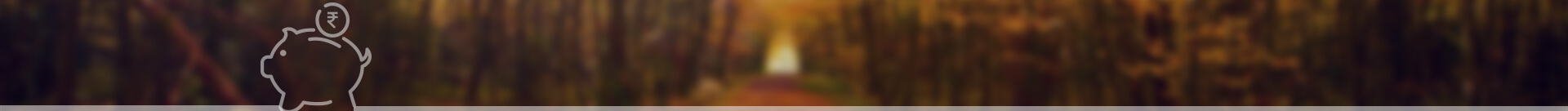Axis Bank provides you with various options to apply for a Fixed Deposit - online, mobile, or by visiting the nearest Axis Bank branch.
Here are 5 easy steps in which you can apply for Fixed Deposit online or via the Mobile App. Additionally, you can drop by at your nearest Axis Bank branch and ask any of our representatives to guide you.
Internet Banking
Customers can book Fixed Deposits through any of the channels listed below:
Step I
Login to Internet Banking and select the deposit option. To login, click here to login Internet Banking
Step II
Click on Create Fixed Deposit
Step III
Fill in the required account and nominee details
Step IV
On confirmation, the selected amount will be debited from your Savings Account and your Fixed Deposit will be created instantly. You will get a web receipt of the Fixed Deposit booked instantly. The value for opening of the deposit and the rate applicable will be as per the date of request i.e. the day on which the Savings Account is debited.
Step V
Post creation, the Fixed Deposit advice will be mailed to your registered e-mail id if you are registered for e-statement. In case you are not registered for e-statement, physical advice will be dispatched to your communication address. Also, you will be able to download the Fixed Deposit advice through Internet Banking after one working day of deposit booking.
Mobile Banking
Step I
Login to Mobile Banking and select the deposit option.
Step II
Select the option>> Open FD
Step III
Fill in the required account and nominee details
Step IV
On confirmation, the selected amount will be debited from your Savings Account and your Fixed Deposit will be created instantly. You will get a web receipt of the Fixed Deposit booked instantly. The value for opening of the deposit and the rate applicable will be as per the date of request i.e. the day on which the Savings Account is debited.
Step V
Post creation, the Fixed Deposit advice will be mailed to your registered e-mail id if you are registered for e-statement. In case you are not registered for e-statements, physical advice will be dispatched to your communication address. Also, you will be able to view the Fixed Deposit advice in Mobile Banking after one working day of deposit booking.
Branch
Please visit your nearest Axis Bank branch to open Fixed Deposit