FAQs
- You can register in simple steps:
Process Keyword Steps Registration #reg <Customer ID> - Follow @AxisBankSupport on Twitter
- Send Direct Message #reg <Customer ID> to @AxisBankSupport:
E.g.: #reg 8xxxxxxxx - You would receive an OTP on your registered Mobile Number
- Send a Direct Message with the OTP: #regotp <OTP>to @AxisBankSupport
E.g.: #regotp 1234
Process Keyword Steps View Balance #balance <last 6 digits of account number> - Send Direct Message #balance <last 6 digits of account number> to @AxisBankSupport
- You would receive a Direct Message stating your account balance
Process Keyword Steps View Mini- Statement #mini <last 6 digits of account number> - Send Direct Message #mini <last 6 digits of account number> to @AxisBankSupport
- You would receive a Direct Message stating your last 3 transaction details
Process Keyword Steps Deregistration #Dreg <Customer ID> - Send Direct Message #Dreg <Customer ID> to @AxisBankSupport
- You would receive an OTP on his/her registered Mobile Number
- Send Direct Message with the OTP: #Dregotp <OTP> to @AxisBankSupport
To Recharge DTH:Process Keyword Steps Mobile Recharge #mobile <10-digit Mobile No.> <Operator Name> <Amt> <OTP> <last 6 digits of the a/c No.> - Send Direct Message #sendOTP to @AxisBankSupport.
- You would receive an OTP on your registered Mobile No.
- Send Direct Message #mobile <10-digit Mobile No.> <Operator Name> <Amount> <OTP> <last 6 digits of a/c No.> to @AxisBankSupport.
Example: #mobile 1234567890 Airtel 10 111111 234567
To Recharge Data CardProcess Keyword Steps DTH Recharge #DTH <Subscriber ID> <Operator Name> <Amt> <OTP> <last 6 digits of the a/c No.> - Send Direct Message #sendOTP to @AxisBankSupport
- You would receive an OTP on his/her registered Mobile No.
- Send Direct Message #DTH <Subscriber ID> <Operator Name> <Amount> <OTP> <last 6 digits of the sender’s a/c No.> to @AxisBankSupport
Example: #DTH 1234567890 TATASKY 200 111111 234567
Process Keyword Steps Data card Recharge #Data <Data Card Number> <Operator Name> <Amt> <OTP> <last 6 digits of the a/c No.> - Send Direct Message #sendOTP to @AxisBankSupport
- You would receive an OTP on his/her registered Mobile
- Customer then sends Direct Message #Data <Data Card Number> <Operator Name> <Amount> <OTP> <last 6 digits of the sender’s a/c No.> to @AxisBankSupport
Example: #Data 1234567890 AIRTEL 200 111111 234567
Prepaid Mobile Recharge Limit
You can do a minimum recharge of Rs. 10 and a maximum recharge of Rs. 2000 through SMS. Three successful recharges can be processed for the same Mobile Number per day.
DTH Recharge Limit
You can do Minimum Recharge of Rs. 200 and maximum recharge of Rs 5000. Please check with your service provider for various recharge options available for DTH. Total three transactions can be processed for the same DTH number per day.
Data Card Recharge Limit
You can do a minimum recharge of Rs. 50 and a maximum recharge of Rs. 2000 through SMS. Three successful recharges can be processed for the same Data Card Number per day.You can receive the list of operators for Mobile, DTH and Data Card Recharge by sending Direct Message #operators to @AxisBankSupport.The status of your Recharge transaction will be sent to you through SMS via the Bank. You would also receive a message from the service provider about the success of the transaction. Incase the transaction has been debited from your account and you have not received a success message from the service provider or your recharge has not been successful then the amount would be reversed in 4 working days.DM is the short for Direct Message and it is used to send private messages from one Twitter user to other Twitter users. You can use Direct Messages for one-on-one private conversations, or between groups of users.
You can only send Direct Messages to users who follow you and you can receive Messages from any user that you follow. Hence, as soon as you follow @AxisBankSupport, we follow you back instantly and you can start sending Direct Message (DM) to us for transactions.
To start using direct messaging, click on the message icon on your screen.
Any Customer having Axis Bank Savings account, Registered Mobile number with Axis Bank and a Twitter Account can do any financial or non-financial transactions through Banking on Twitter.One twitter ID can be tagged against multiple Cust ID’s, but multiple Twitter IDs cannot be tagged against one Cust ID.You can do Financial as well as Non-Financial Transactions using Twitter. In Financial Transactions you can do Mobile, DTH and Data Card Recharge. In Non-Financial transactions you can View Balance and Mini-statement.Your security is our priority. The entire communication between your Twitter account and the Axis Bank’s account is carried out through private structured messages using secured channels to ensure safety and privacy of your Bank and Twitter Account. We have incorporated two-factor authentication for both registration and transactions to ensure safe and secure way to Bank.The validity of OTP sent for Registration, Deregistration and Recharge is 3 minutes.To know more about the services available on Banking on Twitter, send Direct Message #Help to @AxisBankSupport
Keyword Direct Message #Help To register: 1. First send DM #reg <Customer ID> 2. Next send DM #regotp <OTP> Mobile Recharge: Send DM 1. #sendOTP to receive OTP 2. #mobile <Mobile No> <Operator Name> <Amt> <OTP> <last 6 digits of the Ac No> Data Card Recharge: Send DM 1. #sendOTP to receive OTP 2. #Data <Data Card Number> <Operator Name> <Amt> <OTP> <last 6 digits of the Ac No> DTH Recharge: Send DM 1. #sendOTP to receive OTP 2. #DTH <Subscriber ID> <Operator Name> <Amt> <OTP> <last 6 digits of the Ac No> To know operators for Mobile/Data Card/DTH Recharge: send DM #operators To view Balance: send DM #balance <last 6 digits of account number> To view Mini-Statement: send DM #mini <last 6 digits of account number> To resend OTP: send DM #sendOTP To Deregister: 1. First send DM #Dreg <Customer ID> 2. Next send DM #Dregotp <OTP>
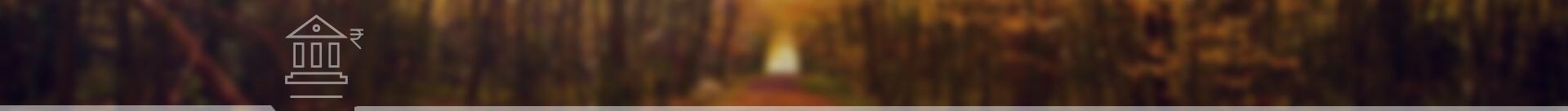
 Apply
Now
Apply
Now