We use cookies to improve your journey and to personalize your web experience. By continuing to use this site, you are accepting the bank’s cookie policy. I Accept
We use cookies to improve your journey and to personalize your web experience. By continuing to use this site, you are accepting the bank’s cookie policy. I Accept
Fixed Deposits
Domestic Fixed Deposits
(1 year to 1 year 10 days)
Less than 3Cr
3Cr to less than 5Cr
(15 Months < 2 Years)
Less than 3Cr
3Cr to less than 5Cr
(1 year to 1 year 10 days)
Less than 3Cr
3Cr to less than 5Cr
(15 Months < 2 Years)
Less than 3Cr
3Cr to less than 5Cr
(1 year to 1 year 10 days)
Less than 3Cr
3Cr to less than 5Cr
(15 Months < 2 Years)
Less than 3Cr
3Cr to less than 5Cr
Loans
Banking is now at your fingertips with Axis Mobile! Give a missed call to 8422992272 to receive the download link for Axis Mobile via SMS

Introducing neo for corporates – Axis Bank's Corporate Internet Banking platform designed to revolutionize your corporate banking experience with a modern and contemporary user interface. With a strong focus on security and functionality, neo for corporates offers a comprehensive suite of journeys tailored to meet your diverse financial needs.

 Persona based & intuitive Dashboard
Persona based & intuitive Dashboard Customizable reports downloadable in various file formats
Customizable reports downloadable in various file formats Comprehensive suite of digital self-serve functionalities enabling updation of GSTIN, IE Code, Scheme Code, Email ID & Cheque book request etc.
Comprehensive suite of digital self-serve functionalities enabling updation of GSTIN, IE Code, Scheme Code, Email ID & Cheque book request etc.  Modern and contemporary UI/UX for both web and mobile app platforms
Modern and contemporary UI/UX for both web and mobile app platforms Integrated payments module for single & bulk payments across vendor payments & salary
Integrated payments module for single & bulk payments across vendor payments & salary Enhanced security features like AES-256 Encryption & 2 Factor Authentication – Password, Soft/Hard Token & Captcha ( we should put the details of standard encryption code and finer details)
Enhanced security features like AES-256 Encryption & 2 Factor Authentication – Password, Soft/Hard Token & Captcha ( we should put the details of standard encryption code and finer details) Self-help tool to guide you through platform features
Self-help tool to guide you through platform features Task and Activity management widget to streamline all your corporate needs
Task and Activity management widget to streamline all your corporate needs
 Mail your neo for corporates related queries to corporate.ib@axisbank.com
Mail your neo for corporates related queries to corporate.ib@axisbank.com Call us on 18605004971 (charges applicable) or 18004190097 (toll-free) available 24x7
Call us on 18605004971 (charges applicable) or 18004190097 (toll-free) available 24x7neo for corporates is the new and enhanced Corporate Internet Banking platform. It seamlessly integrates all Transaction Banking products such as Cash Management, Trade Finance, Supply Chain Finance and Forex and Derivatives along with our digital solutions.
neo for corporates comes with a host of benefits like
This service is available to any non-individual entity availing Axis Bank’s products and solutions Can non-current account holders login too? - Non-current account holders’ cannot login to neo for corporates.
No. Axis Bank does not charge a fee for using neo for corporates. Your telecom operator may charge for the use of data (internet browsing) or for SMS service on your mobile device.
Yes, neo for corporates is completely secure, with end-to-end encryption (AES-256) and 2 factor authorisation using password and OTP on your registered mobile number, to ensure all your transactions are protected. Encryption specification please.
This service is available to any non-individual entity availing Axis Bank’s products and solutions.
neo for corporates has a two-tiered login wherein every corporate customer is issued a Corporate ID and all users under that corporate will be issued a Login ID. To access neo for corporates, the user must enter the Corporate ID and Login ID.
Corporates cannot alter the Corporate ID issued by the Bank. For corporates using Internet Banking for the first time, they may fill up their preferred Corporate ID in CIB Form and it will be allotted subject to availability. User ID can be entered by the user and will be allotted if there is no repetition under the same corporate.
Corporate ID and Login ID are not case sensitive.
Yes, password is case sensitive.
You will be required to reset your password every 90 days to continue accessing Corporate Banking (neo for corporates) facilities.
You can unlock your account and change your password from the 91st day till the 180th day to access Corporate Banking facilities. Your account will be temporarily deactivated after 180 days. You will need to contact your Relationship Manager/nearest branch to reactivate.
New users can click on “Forgot Corporate / Login ID” on the login screen, post which the user can enter the registered email ID and phone number and click on ‘Send Link’ button. A link will be sent to the registered email ID, which can be used to view the Corporate and Login ID. After confirming the Corporate and Login ID, the user can check the ‘How to reset password?’ to set the password for the account.
As a security feature, the Bank will lock the password if multiple incorrect attempts are made. After 3 incorrect login password entries, the system will disable the password for the calendar
day.
Process to unlock password:
Kindly advise your IT team to whitelist the sender email ID *@axisbank.com to avail the online password reset facility. Please try Set/Reset password link after the domain ID has been whitelisted at your end. If you are still facing issues, please write an email to corporate.ib@axisbank.com or call on 18605004971 (charges applicable) or 18004190097 (toll-free) available 24x7. Alternatively, you may also contact your branch or Relationship Manager.
You will receive a pre-intimation alert from the Bank from the 85th day till the 90th day and from the 175th day till the 180th day to change your login password. On the 181st day, you will receive an alert for account disablement. Please ensure that your email ID and mobile number registered with the Corporate Internet Banking platform are updated in the Bank’s records for receiving alerts.
You can receive an OTP through:
No. All users within a corporate must have unique mobile numbers and email IDs registered for the purpose of security.
Yes. Users can fill-up the international number in the CIB Form along with the appropriate country code.
Please contact your nodal branch/Relationship Manager or write to us at corporate.ib@axisbank.com or call us on 18605004971 (charges applicable) or 18004190097 (toll-free) available 24x7.
Yes. You can self-activate and unlock Internet Banking Accounts using the ‘Activate Account’ and ‘Unlock Account’ features.
Vendor, Bulk, Salary, GST and CBDT payments can be done under single payments.
Yes. You can do bulk payments for vendors and salaries in neo for corporates.
There is no capping on the number of beneficiaries in single or bulk payments. For bulk payment template, there is file size restriction of 15MB for each template.
The Bulk Payment Template is used for making Bulk Payments. User can use default template or can create a customized template as per requirement. The template can be in any format PDF/XLS/TXT/CSV. A minimum of 3 fields and maximum of 18 fields can be used in the customised template.
Yes. You can do Ad hoc bulk payment or use the standard process flow of beneficiary addition for the payments.
a) View-only access: View-only access will allow users to view the transactions / Statement of Accounts linked to their User ID. However, they will not be able to transact on these accounts.
b) Transaction access: Transaction access will allow users to do transactions on the accounts linked to the User ID.
The following type of transaction accesses can be given:
You can write to corporate.ib@axisbank.com or connect with our Phone Banking team on 18605004971 (charges applicable) or 18004190097 (toll-free) available 24x7. Alternatively, you may also connect with your Relationship Manager or nodal branch.
RTGS transactions can be initiated 24x7 through neo for corporates as per below:
IMPS transactions are available 24x7, 365 days on neo for corporates as per below details:
Profiles for users in Corporate Internet Banking are as listed below:
Transaction limits can be set to control Internet Banking usage as per the corporate’s requirements. For a corporate, the following limits can be set:
No. The transaction limits can be set as per the requirements of the corporate.
Yes. Corporates can implement an enterer/approver process for greater control over the transactions being made on their accounts. Different profiles can be chosen for each user depending on the role played by them within the corporate.
The number of approvers required for processing transactions by a particular user (Enterer) through neo for corporates can be defined by entering the information in the space provided for number of approver(s) required. Those many users having an Approver profile will have to approve the transaction initiated by the Enterer.
For example, if a transaction initiated by a user needs to be approved by two other users, the number of approvers in this case will be two. A transaction initiated by this user will have to be approved by two users with Approver profile.
In case of non-financial transactions like service requests and beneficiary management, the transactions will be approved by a single approver - no multiple levels of approvers.
neo for corporates access is given at the account level. Account linking is a process where out of the list of accounts pertaining to the corporate, specific accounts are mapped to specific users and this is done as per instructions provided by the corporate. Users will only have access to accounts that have been linked to their user ID.
The CIB Form can be used to make any modifications to an existing user under a corporate setup. Following modifications can be done to an existing set-up using the CIB Form:
Customer must provide instructions for modifications through a duly filled CIB Form at their Axis Bank home branch. For existing users, only the fields that are to be modified should be filled
up.
For the list of documents required, please refer to the query “What documents should I submit to get Internet Banking access?” On receipt of the complete set of
documents, the request will be processed in three working days, subject to fulfilment of document scrutiny by the Bank. To know more about the status of your request, please visit your
Axis Bank home branch or contact your Relationship Manager.
Yes. Beneficiary can be added, modified, and deleted under Beneficiary Management through maker checker process.
No. All beneficiaries will be automatically migrated from Corporate Internet Banking to neo for corporates.
Yes. After entering beneficiary bank name and account number, IFSC can be searched by clicking on “FIND IFSC” under Beneficiary Management / Add New Beneficiary section.
Beneficiary added in neo for corporates will be activated after a cooling period of 30 minutes from the time it is approved. Beneficiary approved between 08:31PM to 08:30AM next day, beneficiary shall get activated at 09:00AM on the next day.
Yes. Beneficiary addition, modification, delete request can be saved under “Drafts” for future date execution.
Yes. You can download the ‘Beneficiary Management’ report from ‘Reports’ section in XLS/ CSV/TXT formats.
It’s an embedded feature where a user can disable and enable a beneficiary for payments as per his requirement instead of deleting the beneficiary. Beneficiary can be enabled or disabled using the toggle button in beneficiary list.
Yes. You can add or update Beneficiary Address under the ‘Additional Details’ section of Beneficiary Management.
Beneficiary Management Report, Transaction Analysis Report, GST Transaction Report, GSTIN Master Report, CBDT Transaction Report, Smart Statement, Account Statement (Available as per Branch format), Service Requests and Deposit reports can be viewed and downloaded.
Yes, mobile number and email ID linked to the current account can be updated in the Service Requests section.
Yes. You will require both the current (registered mobile number) as well as the new mobile number for updating the contact number as both numbers will have to be verified through an OTP verification process. If you do not have access to the currently registered contact number kindly contact your Relationship Manager or visit the nearest Axis Bank branch.
No. You will require only new email address which has to be updated. New email address will be verified through OTP verification process.
No, you can neither create nor modify users with ‘Authorizer’ rights. You will have to visit an Axis Bank branch or contact your Relationship Manager for the same.
neo for corporates can be used to make the following transactions:
neo for corporates can also be used to raise the following requests:
You can check the status of the transactions under the Recent Activities widget on the Dashboard screen.
Recent Activities widget shows the status of transactions, Service Requests and beneficiary management. The widget shows the number requests that are pending for approval, approved requests, rejected, failed and expired requests.
Yes, you may schedule a transaction by entering a future date while making a transaction. It will be executed on the date selected.
This implies that the ‘per day limit’ of the User or Corporate has been exhausted. Kindly submit a request to enhance the limit along with the following documents: Board Resolution and CIB Form. For Cash Credit / Over Draft Accounts please contact your Relationship Manager or the nodal branch.
Payee added in neo for corporates will be activated after a cooling period of 30 minutes after approval. Payee added and approved between 08:31PM till 08:30AM next will be activated at 09:00AM the next day.
Log in to your GSTN portal. Create a challan by entering the required details and choose Axis Bank. Log in to neo for corporates to complete the payment flow where all the GST payment details will be pre-filled.
User with an Enterer profile can recall a particular transaction that is pending with the approver for approval. Enterer can select ‘Payments’ and go to the ‘Recent Activities’ widget, to select the transaction that is to be rejected and then select the ‘Recall Transaction’ CTA. The recalled transaction will be saved in the Draft section.
Enterer can remind approver for the transaction pending for approval. Initiator can select Payments, go to Recent Activities widget, and select the particular transaction and select the ‘Remind Approver’ CTA.
All pending approvals will expire after 15 days of creation. It will be highlighted as ‘Expiring’ on the respective ‘Pending’ approval tab. Details regarding the same will be available in ‘Reports’ tab.
Remarks are mandatory for any beneficiary deletion, beneficiary disabling, rejecting -service request, pending payment, pending approval.
neo for corporates provides multiple layers of protection to secure your online banking experience:
Encryption to keep your transactions safe and security
features like 2 Factor Authentication (Soft/Hard Token) and Captcha are integrated for added security.
In case you suspect any unauthorized transaction, user with approver profile can mark a transaction as fraud. User can go to the Reports section, open Transaction Analysis Report and select
the required transaction, and click on the 3-dot menu against the transaction to open the options, and click ‘Mark a Fraud’.
Please note that the transaction will reflect
in the Transaction Analysis report within 30 mins.
Alternatively, you can write to us at corporate.ib@axisbank.com or call us on 18605004971
(charges applicable) or 18004190097 (toll-free) available 24x7. You may also contact your branch or Relationship Manager.
To protect your account from fraud, please take care of the following:
In case you have used a cyber cafe for accessing your account, ensure to do the following:
Keep your computer secure - Some phishing emails or other spam may contain software that can record information on your Internet activities (spyware) or open a 'backdoor' to allow hackers access to your computer (Trojans).
Installing anti-virus software and keeping it up to date will help detect and disable malicious software, while using anti-spam software will stop phishing emails from reaching you. It is also important, particularly for users with a broadband connection, to install a firewall. This will help keep the information on your computer secure while blocking communication from unwanted sources.
Make sure you keep up- to-date and download the latest security patches for your browser. If you don't have any patches installed, visit your browser's website, for example users of Internet Explorer should go to the Microsoft website.
Check the website you are visiting is secure - if the address bar is visible, the URL should start with 'https://' ('s' for secured) rather than the usual 'http://'. If the address bar is not visible as in our Internet Banking website, look for a lock icon on the browser's status bar. Validate the SSL Certificate - If you are in any doubt, click on the lock icon at the bottom of the secured page. This opens up a new window, displaying the SSL certificate information. Ensure that there is no Red Cross mark preceding the title 'Certificate Information'.
To ensure that you always remain protected.
Never respond to emails that request personal information - At Axis Bank, we would never ask for your personal details through an email, nor would we ask for your password through any means, phone, fax or in-person. If any of our bank personnel asks you for your password, do not disclose it and report him or her immediately to us. If you do not recognize an amount charged to you, please report the same in writing to Axis Bank immediately.
In case you suspect an email claiming to be from Axis Bank is fraudulent, please report it to the Bank immediately at corporate.ib@axisbank.com or call our customer care on 18605004971 (charges applicable) or 18004190097 (toll-free) available 24x7.
Note the fact that the website is using encryption doesn't necessarily mean that the website is legitimate. It only tells you that the data is being sent in encrypted form.
To raise a customer grievance, please call our customer care team on 18605004971 (charges applicable) or 18004190097 (toll-free) available 24x7 or email us at corporate.ib@axisbank.com
As an additional security during login, Captcha is available when incorrect credentials are entered to safeguard the user access against BOT attacks and fraudulent practices.
Yes, you will get alerts on your registered email ID and mobile number in case of incorrect attempts during login. Please ensure that your email ID and mobile number are updated with the bank and are active.
It’s a consent required as part of your confirmation towards information on the product, secure usage guidelines and Terms and Conditions applicable for neo for corporates.
Only Approvers can ‘Mark a Fraud’ on neo for corporates.
All the set ups in Internet banking, linked with the account, will be disabled by the Bank for investigation purpose for up to 90 days.
Users linked to a particular account will be restricted
from logging into the account.
Till the investigation is completed, no further online transactions can be carried out from the disabled set-ups.
You will not be able to log into neo for corporates as the accounts will be disabled.
You will be required to submit a request letter from the authorized signatory to your Branch or Relationship Manager (RM) or send out an email from an authorized signatory to the Corporate Customer Care team. Post verification, a set-up will be enabled by the Bank.
Post completion of complete investigation at the Bank’s end, set-up will be enabled.
Temporary credit will be provided by the Bank during investigation. If the transaction is identified as fraudulent while undergoing investigation, then the final or the amount which was transacted by the customer will be credited to the account after completion of entire investigation.
‘You can initiate ‘Mark a Fraud” only for Single Payment transaction/s (NEFT, RTGS, IMPS, FT payments) initiated from neo for corporates.
The statement can be downloaded in the following formats:
PDF/XLS/CSV/TXT
Statement of Account can be downloaded for the last 90 days. Smart Statement can be downloaded for the last 180 days.
Yes. You have Smart Statement option which is a customizable statement in Report Section. You can have an onscreen view, download, print and email options in various formats like PDF/XLS/ CSV/TXT.
Positive Pay System (Refer RBI Circular No. DPSS.CO.RPPD.NO.309/04.07.005/2020-21) enables an additional security layer in cheque clearance wherein the issuer (drawer) of the cheque shares the cheque details with the Bank. When the beneficiary submits the cheque for clearing, the presented cheque details will be compared with the details provided to the Bank through Positive Pay.
The user can avail Positive Pay System if he/she has drawn a cheque for ₹50000/- (Fifty Thousand) or more.
This feature is only mandatory for cheques with amount ₹5,00,000/- or above.
The cheque details that need to be shared are as under:
Account Number (15 digits Axis Bank Account Number) Cheque Number (6 digits) Cheque Date (Date mentioned on the cheque) Cheque Amount
Name of Beneficiary (Payee’s Name)
Positive Pay details can be submitted by the account holder (drawer) from the convenience of home through Internet Banking. Details shared by the account holder will be validated and updated in Positive Pay data base at National Payments Corporation of India (NPCI). When cheque is received in CTS inward clearing, the presented cheque details will be compared with the details provided to the Bank through PPS. In case of data discrepancy, the cheque will be returned unpaid after referring to the customers through home branch.
Customers need to share the Positive Pay details immediately after the cheque has been issued or one working day prior to cheque presentation.
In case of data discrepancy, the cheque will be returned unpaid after referring to the customer through home branch. Insufficient and incorrect details may also lead to cheque return.
Yes. You will be able to book Fixed Deposit on Axis Bank Corporate Internet Banking platform depending on the constitution of the corporate and profile of the user. Alternatively, Fixed Deposit can be booked through nodal branch.
Minimum amount for Fixed Deposit creation is INR 5,000 and maximum amount limit is as per corporate transaction limit.
Fixed Deposit can be created for a minimum period of 7 days.
There is no specific period. Pre-mature withdrawal of Fixed Deposit is available.
No. Fixed Deposit request must be approved before 11:59PM same day or else the request will expire. In case a request is expired for new Fixed Deposit, new request must be created and approved same day.
neo for corporates mobile application is Axis Bank’s all new Corporate Internet Banking mobile application. This mobile app can be used for viewing account details, emailing Account Statement reports and self-service features like activate and unlock Internet Banking account. Transaction initiation and approvals, service requests and other features will be coming in subsequent releases.
Smart phones running Android (Version 7 and above) and iOS (Version 12 and above) can be used for running the application.
Currently this application is specifically designed for mobile phones. However, this may also work on your tab. You may download the app and try using the same.
No, you have to use your existing credentials for the Corporate Internet Banking portal i.e., corporate ID, login ID and password for logging in the first time. In case you have not activated your account in either neo for corporates web or mobile application, use the activate account button for first-time login.
neo for corporates is Axis Bank's corporate mobile banking app designed to revolutionise your corporate banking experience with state-of-the-art and contemporary UI. With a strong focus on security and functionality, neo for corporates offers a comprehensive suite of features tailored to meet your diverse financial needs.
You can log into the mobile app using the credentials for your Corporate Internet Banking i.e., corporate ID, login ID and password. Once the details are entered, an OTP is generated on the registered mobile number. Consecutive logins will require only the password to login.
The User ID will get locked after 3 consecutive incorrect attempts. You can unlock your account using “Trouble logging in?” -> “Unlock Account” in the mobile app.
Yes, you can see the account balance on the mobile app.
While you cannot directly download an Account Statement using neo for corporates to your device, you can have your password protected Account Statement sent to your registered email ID in multiple formats like PDF, Excel, and TXT.
Your account details are not stored in the mobile application. Hence you should not experience any threat to your data unless your password is compromised. However, we advise that you review your account transaction history on neo for corporates web platform and immediately report any suspicious transactions to us by using the Mark as Fraud feature. Alternatively, you can report on customer care on 18605004971 (charges applicable) or 18004190097 (toll-free) available 24x7 or write to corporate.ib@axisbank.com or connect with your Relationship Manager or the nodal branch.
neo for corporates mobile application ensures the highest level of security for your sensitive financial data through robust measures like 2-factor authentication combining both password and OTP / Hard Token. This dual-layered approach safeguards your accounts from unauthorised access and potential breaches.
You can write to corporate.ib@axisbank.com or call on customer care on 18605004971 (charges applicable) or 18004190097 (toll-free) available 24x7. Alternatively, you can connect with your Relationship Manager or nodal branch.
You can go to “Trouble logging in?” on the login page of neo for corporates. Fill in the details like registered email ID, mobile number and proceed. Post validation, link for retrieving credentials will be sent to your registered email ID.
You will be required to reset your password every 90 days.
You can change your password from the 91st day till the 180th day to access neo for corporates facilities. Your account will be temporarily deactivated after 180 days. You need to connect with your Relationship Manager or the branch to reactivate.
You will receive a pre-intimation alert from the Bank from the 85th day till the 90th day and from the 175th day to the 180th day to change your login password. On the 181st day, your account will be disabled. Please ensure that your email ID and mobile number registered on the Corporate Internet Banking platform is updated in the Bank’s records for receiving alerts.
Yes, the app can be used on both national and international roaming, provided there are no country specific restrictions on the internet.
Yes, you need to download the app again if you change the handset.
You can report fraudulent transaction/s by initiating “Mark a Fraud” option on neo for corporates internet banking platform and neo for corporates mobile app.
Only Approver/s can initiate “Mark a Fraud” for transaction/s on neo for corporates.
You will not be able to log into the neo for corporates Internet Banking platform and neo for corporates mobile banking platform as the ID will be disabled.
You will be required to submit a request letter from the authorised signatories to your Branch or Relationship Manager (RM) or send out an email to corporate.ib@axisbank.com from an authorised signatory to the Corporate Customer Care team. Post verification, set-up will be enabled by the Bank.
At your request, you are being redirected to a third party site. Please read and agree with the disclaimer before proceeding further.
This is to inform you that by clicking on the "Accept" button, you will be accessing a website operated by a third party namely . Such links are provided only for the convenience of the client and Axis Bank does not control or endorse such websites, and is not responsible for their contents. The use of such websites would be subject to the terms and conditions of usage as stipulated in such websites and would take precedence over the terms and conditions of usage of www.axisbank.com in case of conflict between them. Any actions taken or obligations created voluntarily by the person(s) accessing such web sites shall be directly between such person and the owner of such websites and Axis Bank shall not be responsible directly or indirectly for such action so taken. Thank you for visiting www.axisbank.com
At your request, you are being redirected to a third party site. Please read and agree with the disclaimer before proceeding further.
This is to inform you that by clicking on the hyper-link/ok, you will be accessing a website operated by a third party namely Such links are provided only for the convenience of the Client and Axis Bank does not control or endorse such websites, and is not responsible for their contents. The use of such websites would be subject to the terms and conditions of usage as stipulated in such websites and would take precedence over the terms and conditions of usage of www.axisbank.com in case of conflict between them. Any actions taken or obligations created voluntarily by the person(s) accessing such web sites shall be directly between such person and the owner of such websites and Axis Bank shall not be responsible directly or indirectly for such action so taken. Thank you for visiting www.axisbank.com
Cover arranged by Axis Bank for its customers under Digit Illness Group Insurance Policy (UIN GODHLGP20142V011920). Participation to group insurance is voluntary.
Please select one of the below options to proceed
Retail Internet Banking Corporate Internet Banking Redirection link