We use cookies to improve your journey and to personalize your web experience. By continuing to use this site, you are accepting the bank’s cookie policy. I Accept
We use cookies to improve your journey and to personalize your web experience. By continuing to use this site, you are accepting the bank’s cookie policy. I Accept
Government e-Marketplace (GeM) is a one stop solution for procurement of goods and services required by various Central & State Government Ministries and departments, Central & State Public Undertakings, Autonomous institutions and Local bodies, States/UT’s and co-operative society/banks. GeM aims to enhance transparency, efficiency and speed in public procurement.
Axis Bank is one of the leading partner Bank with GeM in providing banking solutions to Buyers and Sellers for e-procurements.

 Specialized GeM Pool Account (GPA) - Current Account/ Savings Account with API integrated payment solutions through GeM portal for making timely payments to supplies on successful supply of goods and services.
Specialized GeM Pool Account (GPA) - Current Account/ Savings Account with API integrated payment solutions through GeM portal for making timely payments to supplies on successful supply of goods and services. Caution Money Account for sellers registered on GeM portal on a real time basis.
Caution Money Account for sellers registered on GeM portal on a real time basis. Complete automated process for disbursement of funds to vendors on timely basis post request from GeM.
Complete automated process for disbursement of funds to vendors on timely basis post request from GeM.A. POOL ACCOUNT VALIDATION







DDO REGISTRATION



B. PROCUREMENT PROCESS






C. PAYMENT PROCESS



D. REFUND PROCESS
Order Cancelled/Rejected


Balance Amount Refund



Caution Money









Any entity that is registered on GeM portal as a buyer can be on-boarded for GeM Pool Account.
Documentation:

Yes, as per Office Memorandum shared my Ministry of Finance dated 14-Aug-2018, GPA can be either Savings/Current
Client needs to follow the standard process for account opening.
GPA enabled banks means that banks that have signed MOU with GeM for account opening.
In Challan mode, funding in Virtual Account Number (Beneficiary Account) needs to be done for each procurement whereas in Non-Challan mode lump sum funding can be done in Virtual Account Number (Beneficiary Account).
In Challan mode the Virtual Account Number (Beneficiary Account) is created for each procurement (i.e. each order) whereas in Non Challan business model Virtual Account Number (Beneficiary Account) is static.
Once the account gets opened, client needs to send the Deal details to BBCMS Implementation team for corp code creation. Once the corp code gets generated, client needs to share the client on-boarding template with CRS team. Once confirmed by CRS team, account is on-boarded by the Bank. Hereafter, client needs to activate the account on GeM portal.
Yes, business model can be changed for a client.
Client can fund Virtual Account using one of the three modes- RTGS/NEFT/IMPS
No, amount in Axis GPA can’t be used for Challan Funding. Client needs to fund the Virtual Account Number in Challan from any other account.
No, client can’t fund the GPA directly. Client needs to fund VAN created for procurement purpose. Funds available in GPA can’t be utilized
DDO Registration No. mentioned at the time of DDO registration is the Virtual Account No. (Beneficiary Account No.). IFSC code will be UTIB0CCH274.

 Contact your relationship manager or visit your nearest branch
Contact your relationship manager or visit your nearest branch
Customers who are registered on GeM portal as buyer can only use the GPA service and customers who are registered as seller on GeM portal can use Caution Money services.