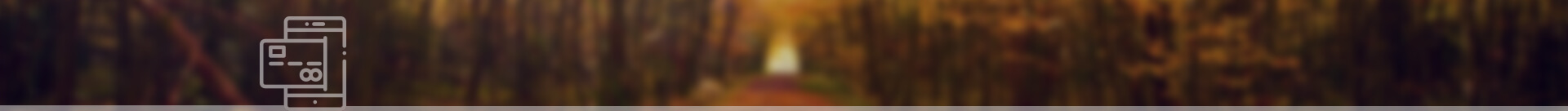Bill Pay is an electronic method of presentment and payment of Bills on the internet. This service is currently available to all Axis Bank customers who are registered for the Internet Banking. It
enables you to pay bills at any time of the day through the internet. This service basically allows you to view bills of your registered service providers on the Internet. You can schedule your
payments by giving authorization to the Bank for making these payments at a later date. Subsequently, the Bank will debit your account for the exact amount that you have indicated to pay to the
respective Service Provider.
Axis Bank's Net Banking uses the highest level of encryption possible (i.e. 128 bit SSL) for transacting on the net. Your online Bill Pay sessions are encrypted within the banking server and provide
you with highest safety level while conducting your transactions.
No, you don't have to fill in any registration forms for this service. You need to have an active Axis Bank Internet Banking User ID and Password.
All you need to do is register the Biller to whom you wish to make a payment.
No, bill payment facility is free for you.
You can access any of your linked active accounts to make your payments. You need to specify the account number while setting up your payment instruction online. Also you should have access to the
specified accounts through Internet Banking.
You can pay bills for all the registered billers of Axis Bank. For a complete list of billers, click on the drop down list under the "Add New Biller" under "Pay Bill" section of the Axis Bank Internet
Banking.
There are no restrictions on number of billers that you can register under Pay Bills option provided in Internet Banking.
To register a biller
- Go to the "Pay Bills" section under accounts tab after you log in to Internet Banking.
- Click on "Add New Biller" in the navigation section on the left
- Add the relevant details of the Biller and validate it through Netsecure to complete the registration.
You will receive an SMS alert on your registered mobile number once the registration is done.
Yes, you will continue to receive your bill from the biller as always as per your arrangement with the biller, even after registering for the service with us. We make no change to the arrangement
you have with your biller regarding paper or e-bill.
Yes, you can add, delete or change the biller registered earlier by going to the Pay Bills section
You can pay your bills by two ways
- Auto Pay on the due date
- Manual Payment
If you have multiple accounts with us, please select the account which should be debited in the case of the Auto pay option.
In case of Manual Payment, the bill payment should be done manually on presentment of the bills. Please schedule or make this payment one day prior to the due date displayed on the screen. For example,
if your bill due date falls on 10-12-2018, the payment date will be shown as 09-12-2018. In this case the payment should be made or scheduled to be paid on or before 08-12-2018.
No, not all billers provide both the payment options. Some billers offer only the "Manual Pay" option while others offer only the "Auto Pay" option. Some billers offer both these options.
We update your billing details online as soon as we receive the same from the biller. Please note we are totally dependent on the utility company for receiving the billing details.
AutoPay is a bill payment feature for all 'View and Pay' billers where you can set instructions to auto-debit your account for payments against bills presented by the biller, on the due date.
Auto pay can be of two types
- You can set up a limitless auto-debit instruction, where bills for any amount will be scheduled for payment.
- If you wish to review the bills above a certain amount before making payments, then you may also set up a limited auto-debit instruction. Bills within the limit will automatically be scheduled
for payment on the due-date. In case the bill amount is more than the specified limit then the bill will wait in your Axis Bank Internet Banking account for you to review and set payment
instructions. 'AutoPay' payments will be carried out against your chosen account, subject to the availability of funds.
You can alter your AutoPay instructions at any point of time. If you wish to cancel or change a bill scheduled through AutoPay, you may do so for the next pending bill or for all the scheduled bills.
Pay Later allows you to set payment instructions for a future date. Please note that AutoPay instructions schedule the payment of your bill on the due date of the bill.
It takes about 2-3 days for your payments to reflect in the biller's account. We request you to make/schedule payments earlier than the billing date.
Your scheduled payment is processed in the evening of the specified scheduled date. The payment is sent to the biller on the next working day. We request you to make/schedule payments earlier than
the billing date.
It takes approximately 2-3 working days for the payments to be processed.
It is advisable that your scheduled date be at least 3 working days before the due date, since it takes billers a couple of days to update their records with the electronic payment received from
Axis Bank.
Yes, you can cancel a scheduled payment from the pending payments option under the Bill Payment section of Axis Bank Internet Banking. Please note that scheduled payments cannot be cancelled on due
date.
Billers offering the 'View Bill and Pay' payment option do not allow payment after due date. Billers offering the Direct Pay option accept part payments and payments after due-date.
You are given a reference number for successful payments. Your account statement includes the details of your transaction. You can also check the payment history under the Pay Bills tab.
You can delete a registered biller by following the steps given below
- Login to your account and select Pay Bills option under Payments tab
- Select the biller, under My Billers ,which to be deleted, select the button "De-Register Biller"
You can delete the biller by clicking on the De-Register Biller button. For confirmation, you need to enter the NETSecure Code.
For Billers who are in presentment mode you will not be able to delete the biller if your bills are in "Pending", "Waiting for acceptance" or "Rejected" Status.
The Bill Pay service provides archiving facility for the bills paid by you during the last twelve months through this service. Axis Bank's Bill Pay service in addition to providing archiving facility
also provides an option to generate customized reports for certain payments made by you.
Once the payment is made to the Biller, you will receive an e-mail / SMS confirmation from the Bank regarding the transaction which could serve as your receipt. As the payment is being made by directly
debiting your account, the transactions are also reflected in your Bank statement.
In case you wish to make your payments through cheque or by any other mode to the Biller, the bills are archived so that you can retrieve them at a later stage. You will however continue to receive
the e-mail message that a particular bill is overdue and that the payment is to be made. You have the option to delete the bill from the Bill Pay system. In this case, the record of the bill
and its payment shall not be stored in the system.
There are multiple ways in which you can get to know about the bill payment
- If your service provider informs their customers about the bill's due dates and payments through SMS, you will receive SMS alerts
- If you are registered for Mobile Banking with Axis Bank, you will get SMS alert for every debit /credit transaction hitting your account
- You can view your account through Internet Banking
- The debits will also reflect in your account statement
There are multiple ways in which you can get to know about the bill payment
- If your service provider informs their customers about the bill's due dates and payments through SMS, you will receive SMS alerts
- If you are registered for Mobile Banking with Axis Bank, you will get SMS alert for every debit /credit transaction hitting your account
- You can view your account through Internet Banking
- The debits will also reflect in your account statement