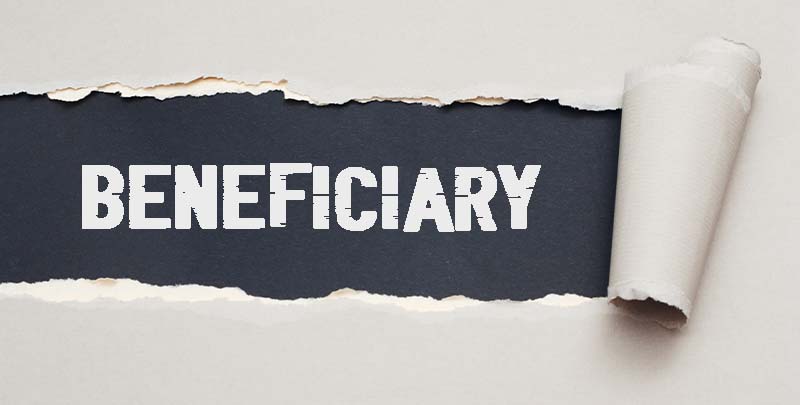You are away from home, and an unexpected situation arises. Perhaps you want to ensure that your loved ones have
access to your funds in case of an emergency. This is where having a beneficiary bank account becomes crucial. A
beneficiary is an individual or entity that you designate to receive funds from your bank account after your death.
Adding a beneficiary to your bank account simplifies this asset transfer. Here is how to proceed.
Who is a beneficiary?
A beneficiary is an individual or entity who can receive funds from your bank account. By adding a beneficiary, you
streamline the process of transferring money, making transactions more efficient and secure. This is particularly
useful for recurring payments, such as rent / utilities, or sending money to family members.
Adding beneficiary to a bank account
Most banks allow you to add beneficiaries to your account online using their mobile app or Internet banking. You can
also do it through their assistant / chatbot services. For instance, you can use the Axis AHA service for quick access to your
account right on the website.
- Log in to your Internet / mobile banking account by authenticating with your credentials.
- Navigate to the 'Fund Transfer' section, where you will typically find the option to add a new beneficiary.
- Select 'Add Payee' and choose the type of their account (it can be own bank or other banks).
- Fill in the beneficiary’s name, account number, bank name and IFSC accurately, and then click on 'Add' and
'Confirm'.
- You will need to authenticate the process with a one-time password (OTP) sent to your registered mobile number
or email (if using NetBanking). If you're using
the app, you will need to authenticate it with your mPIN.
- Once authenticated, the beneficiary will be added. Activation may take a few minutes to a few hours.
How to transfer money after adding a beneficiary
1. Go to the 'All Payees' option in the 'Fund Transfer' section. You'll find your beneficiary names in the 'Select
Other Bank Payee' option.
2. Select the beneficiary you just added from your list.
3. Enter the transfer amount and any additional remarks. You can select IMPS from the options for immediate
transfers.
4. Review the details and authenticate the transfer with your mPIN or OTP.
Documents required to open a Beneficiary Account
To open a Beneficiary Account in India, you typically need the following documents:
- Proof of Identity: Aadhaar card, passport, PAN card, voter ID, or driving license.
- Proof of Address: Utility (electricity, water or telephone) bill, bank account statement, rent
agreement, or any identity proof if they include your address.
- Photographs: Recent passport-sized photographs of the account holder and the beneficiary
- Birth Certificate: If the beneficiary is a minor.
- Relationship Proof: If applicable, document establishing the relationship between the account
holder and the beneficiary.
- Account Opening Form: Duly filled and signed by the account holder.
- Nomination Form: To designate the beneficiary officially.
How can I open a Beneficiary Account?
To set up a Beneficiary Bank Account in India, follow these steps:
- Step 1: Go to your chosen bank branch or log into their online banking platform.
- Step 2: Fill out the account opening form along with the beneficiary designation form.
- Step 3: Submit necessary documents like proof of identity, proof of address, and recent
photographs.
- Step 4: Bank staff will verify your documents and information.
- Step 5: If required, deposit the necessary initial amount.
- Step 6: Complete the nomination form to assign your beneficiary officially.
- Step 7: After completing all the steps, the bank will activate your Beneficiary Account.
Documents required to open a Beneficiary Account
To open a Beneficiary Account in India, you typically need the following documents:
- Proof of Identity: Aadhaar card, passport, PAN card, voter ID, or driving license.
- Proof of Address: Utility (electricity, water or telephone) bill, bank account statement, rent
agreement, or any identity proof if they include your address.
- Photographs: Recent passport-sized photographs of the account holder and the beneficiary
- Birth Certificate: If the beneficiary is a minor.
- Relationship Proof: If applicable, document establishing the relationship between the account holder and
the beneficiary.
- Account Opening Form: Duly filled and signed by the account holder.
- Nomination Form: To designate the beneficiary officially.
How can I open a Beneficiary Account?
To set up a Beneficiary Bank Account in India, follow these steps:
- Step 1: Go to your chosen bank branch or log into their online banking platform.
- Step 2: Fill out the account opening form along with the beneficiary designation form.
- Step 3: Submit necessary documents like proof of identity, proof of address, and recent photographs.
- Step 4: Bank staff will verify your documents and information.
- Step 5: If required, deposit the necessary initial amount.
- Step 6: Complete the nomination form to assign your beneficiary officially.
- Step 7: After completing all the steps, the bank will activate your Beneficiary Account.
Limits on fund transfers
It is important to note that banks might have daily or monthly limits on the amount you transfer through online
banking. These limits are in place for security reasons. If you need to transfer a larger sum, you might need to
visit your bank branch.
Also Read: Credit Card
payment through Internet Banking
How to transfer money without adding a beneficiary?
If there is an urgent situation but you do not have the beneficiary details, you can now send money using just their
mobile number or UPI ID. There are other options for domestic transfers, like Axis Bank's Instant
Money Transfer (IMT). This option enables you to send money to a person without an account as all the
details go on the mobile number.
Following the aforementioned steps can help you add a beneficiary to your account and transfer money with ease.
FAQs
What are the Savings Account nominee rules?
Savings account nominee rules typically allow account holders to designate one or more nominees to inherit funds
upon death, ensuring a smooth transfer without probate, but the nominee cannot access funds during the account
holder's lifetime.
What happens if I don’t choose a beneficiary in my Savings Account?
If you don't name a beneficiary for your Savings Account, your assets will go through probate after your death,
which can delay transfer and increase costs for your heirs.
Why is it important to choose a beneficiary for a Savings Account?
Choosing a beneficiary for a Savings Account ensures your funds are passed on smoothly and quickly after your
death, avoiding delays and complications in inheritance.
What are the Savings Account nominee rules?
A Savings Account allows for one nominee, who can be a family member, relative, or a trusted individual.
Non-Resident Indians (NRIs) may also be nominated, subject to RBI approval for fund transfers. Minors can serve
as nominees if a guardian is designated. It is important to note that nominees serve as trustees rather than
legal heirs.
Why do you need to add a bank account nominee?
Designating a nominee for your bank account facilitates an easy transfer of funds to your selected individual
upon your passing, minimising legal issues and delays. This choice offers financial protection for your family
and decreases the chances of unclaimed deposits.
Disclaimer: This article is for information purpose only. The views expressed in this article
are personal and do not necessarily constitute the views of Axis Bank Ltd. and its employees. Axis Bank Ltd.
and/or the author shall not be responsible for any direct / indirect loss or liability incurred by the reader
for taking any financial decisions based on the contents and information. Please consult your financial advisor
before making any financial decision.