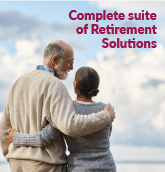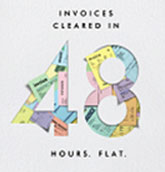3 min read
3 min read Jun 27, 2024
Jun 27, 2024
Comprehensive guide to using net banking
Net banking offers an efficient and secure way to manage your finances from the comfort of your home or when you are on the go. With a few simple steps, you can learn how to activate and use net banking for your account and benefit from the varied banking services online.
How to activate net banking?
Registration:
- Visit the login page and click the 'Register here' link.
- Keep your customer ID, KYC details, and Debit Card handy.
- Ensure your registered mobile number and email address are active.
Input details:
Use your customer ID or registered mobile number. You can look in your passbook or contact your bank if you don't know your customer ID. Axis Bank customers can send an SMS with the text 'CUSTID' to 56161600 to get the ID.
Choose verification method:
For Savings or Current Accounts, select one option for verification: Debit Card, OTP, email link, or KYC details.
Complete registration:
Follow the on-screen instructions to set your password and finish the process. You can then access your account using different credentials like:
- Customer ID / Login ID and Password
- Debit Card number, ATM PIN, OTP
- Customer ID and mPIN
- Registered mobile number, mPIN and OTP
Instead of using your customer ID, many banks offer you the option to create a personalised alphanumeric login ID. Set a strong password that is alphanumeric and has special characters, to secure your accounts. For instance, for your Axis Bank Savings Account, you have to set three security questions and answers, and a NetSecure code that is additional to your login credentials. You can open an Axis Bank Savings Account easily with no paperwork. It offers over 250 banking services along with cashbacks, discounts, gift vouchers, complimentary movie tickets, airport lounge access and more.
How to use net banking?
Net banking to transfer funds:
- Transfer funds between your accounts or to beneficiaries within the bank by using online banking.
- Send money to accounts in other banks using NEFT, RTGS, or IMPS and/or activate UPI.
Net banking to download account statements:
- Access and download your account statements for a specific period.
- Track your income, expenses, and overall financial activity.
Net banking to pay utility bills:
- Schedule and set up auto-debit for recurring payments like electricity, water, and phone bills to avoid any late payments.
- You can even schedule loan EMI repayments by giving standing instructions for debit.
Net banking to request cheque books and bank cards:
Once you are aware of how to use net banking, it proves beneficial while requesting cheque books and applying for new or add-on Debit Cards and Credit Cards without visiting your bank.
Understanding features of net banking
1. Faster and 24/7 transactions: Instantly transfer funds without waiting in line. You can access your accounts by using net banking on mobile devices.
2. Reduces chances of error: Minimises human error through automated processes, with transactions digitally recorded and stored.
3. Removes geographical barriers: You can perform transactions regardless of distance, enabling instant domestic and international fund transfers.
4. Reduces fraud in transactions: You can monitor multiple accounts in one place and keep track of your account statements to notice any suspicious activity immediately.
5. Streamlined bill payments: Bill payment service allows you to add and manage billers, set up automatic payments, and pay your bills are paid on time without the hassle of standing in queues.
6. Investment services: Net banking allows you to manage your investments — ranging from Fixed Deposits, Recurring Deposits, Mutual Funds, and Insurance — in one place as your accounts are linked. There are 3-in-1 accounts like Axis Direct which provide you with a stock investing experience and varied investment options for you to explore.
Also Read: e-Banking: The key to digital finance
Conclusion
By understanding how to use net banking, you can enjoy the convenience and accessibility of managing your finances with just a few clicks. The banking experience is easier because of the user-friendly interface and diverse features. Always ensure you access net banking with a secure and known internet connection and device. Never share your login credentials with anyone, and be cautious of suspicious emails or websites claiming to be from your bank.
Disclaimer: This article is for information purpose only. The views expressed in this article are personal and do not necessarily constitute the views of Axis Bank Ltd. and its employees. Axis Bank Ltd. and/or the author shall not be responsible for any direct / indirect loss or liability incurred by the reader for taking any financial decisions based on the contents and information. Please consult your financial advisor before making any financial decision.