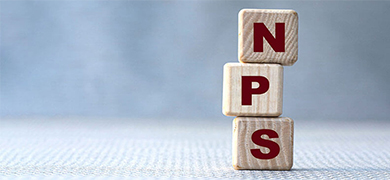X
Disclaimer
Dear User,
At your request, you are being redirected to a third-party website. Kindly read and agree with the disclaimer before proceeding forward.
This is to inform you that by clicking on the “Accept” button, you will be redirected to access a website which is operated by a Third Party namely KFin Technologies Limited, which is a PFRDA registered Central Recordkeeping Agency
(CRA). Such links are provided only for your convenience, and Axis Bank does not control or endorse third -party websites, also the Bank carry no responsibility of their contents. The use of third-party website would be subject to the
terms and conditions of usage which are stipulated therein and the same would take precedence over the terms and conditions of usage of www.axisbank.com in case of conflict between
them. Any actions taken or obligations created voluntarily by the person(s) (users) who access such websites shall be directly between the user and the owner of websites. Axis Bank shall not be responsible directly or indirectly for such
action so taken.
Also, in case you do not have any existing active relationship with Axis Bank, you grant the consent for Axis Bank to create a NCIF (Customer ID) for our internal record maintenance purposes as required by PFRDA regulations. This ID will be
generated basis the personal details including KYC details shared with CRA. Thank you for visiting www.axisbank.com
Moreover, you hereby declare that you are a bonafide subscriber of the National Pension System (NPS), and that all contributions made to your Tier I or Tier II account(s) is/are from your own bank account and are funded through legitimate
sources.
Disclaimer
Dear User,
At your request, you are being redirected to a third-party website. Kindly read and agree with the disclaimer before proceeding forward.
This is to inform you that by clicking on the “Accept” button, you will be redirected to access a website which is operated by a Third Party namely KFin Technologies Limited, which is a PFRDA registered Central Recordkeeping Agency
(CRA). Such links are provided only for your convenience, and Axis Bank does not control or endorse third -party websites, also the Bank carry no responsibility of their contents. The use of third-party website would be subject to the
terms and conditions of usage which are stipulated therein and the same would take precedence over the terms and conditions of usage of www.axisbank.com in case of conflict between
them. Any actions taken or obligations created voluntarily by the person(s) (users) who access such websites shall be directly between the user and the owner of websites. Axis Bank shall not be responsible directly or indirectly for such
action so taken.
Also, in case you do not have any existing active relationship with Axis Bank, you grant the consent for Axis Bank to create a NCIF (Customer ID) for our internal record maintenance purposes as required by PFRDA regulations. This ID will be
generated basis the personal details including KYC details shared with CRA. Thank you for visiting www.axisbank.com
Moreover, you hereby declare that you are a bonafide subscriber of the National Pension System (NPS), and that all contributions made to your Tier I or Tier II account(s) is/are from your own bank account and are funded through legitimate
sources.
Disclaimer
Dear User,
At your request, you are being redirected to a third-party website. Kindly read and agree with the disclaimer before proceeding forward.
This is to inform you that by clicking on the “Accept” button, you will be redirected to access a website which is operated by a Third Party namely KFin Technologies Limited, which is a PFRDA registered Central Recordkeeping Agency
(CRA). Such links are provided only for your convenience, and Axis Bank does not control or endorse third -party websites, also the Bank carry no responsibility of their contents. The use of third-party website would be subject to the
terms and conditions of usage which are stipulated therein and the same would take precedence over the terms and conditions of usage of www.axisbank.com in case of conflict between
them. Any actions taken or obligations created voluntarily by the person(s) (users) who access such websites shall be directly between the user and the owner of websites. Axis Bank shall not be responsible directly or indirectly for such
action so taken.
Also, in case you do not have any existing active relationship with Axis Bank, you grant the consent for Axis Bank to create a NCIF (Customer ID) for our internal record maintenance purposes as required by PFRDA regulations. This ID will be
generated basis the personal details including KYC details shared with CRA. Thank you for visiting www.axisbank.com
Moreover, you hereby declare that you are a bonafide subscriber of the National Pension System (NPS), and that all contributions made to your Tier I or Tier II account(s) is/are from your own bank account and are funded through legitimate
sources.
Disclaimer
Dear User,
At your request, you are being redirected to a third-party website. Kindly read and agree with the disclaimer before proceeding forward.
This is to inform you that by clicking on the “Accept” button, you will be redirected to access a website which is operated by a Third Party namely KFin Technologies Limited, which is a PFRDA registered Central Recordkeeping Agency
(CRA). Such links are provided only for your convenience, and Axis Bank does not control or endorse third -party websites, also the Bank carry no responsibility of their contents. The use of third-party website would be subject to the
terms and conditions of usage which are stipulated therein and the same would take precedence over the terms and conditions of usage of www.axisbank.com in case of conflict between
them. Any actions taken or obligations created voluntarily by the person(s) (users) who access such websites shall be directly between the user and the owner of websites. Axis Bank shall not be responsible directly or indirectly for such
action so taken.
Also, in case you do not have any existing active relationship with Axis Bank, you grant the consent for Axis Bank to create a NCIF (Customer ID) for our internal record maintenance purposes as required by PFRDA regulations. This ID will be
generated basis the personal details including KYC details shared with CRA. Thank you for visiting www.axisbank.com
Moreover, you hereby declare that you are a bonafide subscriber of the National Pension System (NPS), and that all contributions made to your Tier I or Tier II account(s) is/are from your own bank account and are funded through legitimate
sources.
Disclaimer
Dear User,
At your request, you are being redirected to a third-party website. Kindly read and agree with the disclaimer before proceeding forward.
This is to inform you that by clicking on the “Accept” button, you will be redirected to access a website which is operated by a Third Party namely NSDL e-Governance Infrastructure Limited, which is a PFRDA registered Central Recordkeeping
Agency (CRA). Such links are provided only for your convenience, and Axis Bank does not control or endorse third -party websites, also the Bank carry no responsibility of their contents. The use of third-party website would be subject
to the terms and conditions of usage which are stipulated therein and the same would take precedence over the terms and conditions of usage of www.axisbank.com in case of conflict
between them. Any actions taken or obligations created voluntarily by the person(s) (users) who access such websites shall be directly between the user and the owner of websites. Axis Bank shall not be responsible directly or indirectly
for such action so taken.
Also, in case you do not have any existing active relationship with Axis Bank, you grant the consent for Axis Bank to create a NCIF (Customer ID) for our internal record maintenance purposes as required by PFRDA regulations. This ID will be
generated basis the personal details including KYC details shared with CRA. Thank you for visiting www.axisbank.com
Moreover, you hereby declare that you are a bonafide subscriber of the National Pension System (NPS), and that all contributions made to your Tier I or Tier II account(s) is/are from your own bank account and are funded through legitimate
sources.
Disclaimer
Dear User,
At your request, you are being redirected to a third-party website. Kindly read and agree with the disclaimer before proceeding forward.
This is to inform you that by clicking on the “Accept” button, you will be redirected to access a website which is operated by a Third Party namely NSDL e-Governance Infrastructure Limited, which is a PFRDA registered Central Recordkeeping
Agency (CRA). Such links are provided only for your convenience, and Axis Bank does not control or endorse third -party websites, also the Bank carry no responsibility of their contents. The use of third-party website would be subject
to the terms and conditions of usage which are stipulated therein and the same would take precedence over the terms and conditions of usage of www.axisbank.com in case of conflict
between them. Any actions taken or obligations created voluntarily by the person(s) (users) who access such websites shall be directly between the user and the owner of websites. Axis Bank shall not be responsible directly or indirectly
for such action so taken.
Also, in case you do not have any existing active relationship with Axis Bank, you grant the consent for Axis Bank to create a NCIF (Customer ID) for our internal record maintenance purposes as required by PFRDA regulations. This ID will be
generated basis the personal details including KYC details shared with CRA. Thank you for visiting www.axisbank.com
Moreover, you hereby declare that you are a bonafide subscriber of the National Pension System (NPS), and that all contributions made to your Tier I or Tier II account(s) is/are from your own bank account and are funded through legitimate
sources.
Disclaimer
Dear User,
At your request, you are being redirected to a third-party website. Kindly read and agree with the disclaimer before proceeding forward.
This is to inform you that by clicking on the “Accept” button, you will be redirected to access a website which is operated by a Third Party namely CAMS, which is a PFRDA registered Central Recordkeeping Agency (CRA). Such links
are provided only for your convenience, and Axis Bank does not control or endorse third -party websites, also the Bank carry no responsibility of their contents. The use of third-party website would be subject to the terms and conditions
of usage which are stipulated therein and the same would take precedence over the terms and conditions of usage of www.axisbank.com in case of conflict between them. Any actions
taken or obligations created voluntarily by the person(s) (users) who access such websites shall be directly between the user and the owner of websites. Axis Bank shall not be responsible directly or indirectly for such action so taken.
Also, in case you do not have any existing active relationship with Axis Bank, you grant the consent for Axis Bank to create a NCIF (Customer ID) for our internal record maintenance purposes as required by PFRDA regulations. This ID will be
generated basis the personal details including KYC details shared with CRA. Thank you for visiting www.axisbank.com
Moreover, you hereby declare that you are a bonafide subscriber of the National Pension System (NPS), and that all contributions made to your Tier I or Tier II account(s) is/are from your own bank account and are funded through legitimate
sources.
Disclaimer
Dear User,
At your request, you are being redirected to a third-party website. Kindly read and agree with the disclaimer before proceeding forward.
This is to inform you that by clicking on the “Accept” button, you will be redirected to access a website which is operated by a Third Party namely CAMS, which is a PFRDA registered Central Recordkeeping Agency (CRA). Such links
are provided only for your convenience, and Axis Bank does not control or endorse third -party websites, also the Bank carry no responsibility of their contents. The use of third-party website would be subject to the terms and conditions
of usage which are stipulated therein and the same would take precedence over the terms and conditions of usage of www.axisbank.com in case of conflict between them. Any actions
taken or obligations created voluntarily by the person(s) (users) who access such websites shall be directly between the user and the owner of websites. Axis Bank shall not be responsible directly or indirectly for such action so taken.
Also, in case you do not have any existing active relationship with Axis Bank, you grant the consent for Axis Bank to create a NCIF (Customer ID) for our internal record maintenance purposes as required by PFRDA regulations. This ID will be
generated basis the personal details including KYC details shared with CRA. Thank you for visiting www.axisbank.com
Moreover, you hereby declare that you are a bonafide subscriber of the National Pension System (NPS), and that all contributions made to your Tier I or Tier II account(s) is/are from your own bank account and are funded through legitimate
sources.
Disclaimer
Dear User,
At your request, you are being redirected to a third-party website. Kindly read and agree with the disclaimer before proceeding forward.
This is to inform you that by clicking on the “Accept” button, you will be redirected to access a website which is operated by a Third Party namely CAMS, which is a PFRDA registered Central Recordkeeping Agency (CRA). Such links
are provided only for your convenience, and Axis Bank does not control or endorse third -party websites, also the Bank carry no responsibility of their contents. The use of third-party website would be subject to the terms and conditions
of usage which are stipulated therein and the same would take precedence over the terms and conditions of usage of www.axisbank.com in case of conflict between them. Any actions
taken or obligations created voluntarily by the person(s) (users) who access such websites shall be directly between the user and the owner of websites. Axis Bank shall not be responsible directly or indirectly for such action so taken.
Also, in case you do not have any existing active relationship with Axis Bank, you grant the consent for Axis Bank to create a NCIF (Customer ID) for our internal record maintenance purposes as required by PFRDA regulations. This ID will be
generated basis the personal details including KYC details shared with CRA. Thank you for visiting www.axisbank.com
Moreover, you hereby declare that you are a bonafide subscriber of the National Pension System (NPS), and that all contributions made to your Tier I or Tier II account(s) is/are from your own bank account and are funded through legitimate
sources.