- Home
- Business Banking
- Transact Digitally
- Corporate Internet Banking
- Getting Started
Corporate Internet Banking
For ease of banking and using your Axis Bank account, you can use Corporate Internet Banking (CIB). All your banking requirements, transactions and other activities can be easily done online from anywhere and anytime. We believe in saving papers and going “Digital”. With internet banking services at your fingertips, we aim to ensure your convenience and security on the platform.
Mail your CIB related queries to corporate.ib@axisbank.com or call 18605004971 (charges applicable) or 18004190097 (toll-free) available 24x7.
Main Features
Now monitor, transact and control your bank account online through our net banking service. You can do multiple things from the comforts of your home or office with Axis Bank Internet Banking - a one stop solution for all your banking needs. You can now get all your accounts details, submit requests and undertake a wide range of transactions online. Our Internet Banking service makes banking a lot more easy and effective.
View your bank Account Details, Account Balance, Download Statements and more.
Make all your tax payments by logging into Internet Banking or through Shopping Mall Payments.
Customers can register their Payee and initiate the single payments to the registered Payee on Corporate Internet Banking through NEFT, RTGS, IMPS and Direct Credit. Customers can also initiate payments within their own linked accounts. Transfer fund to your Own Accounts, Other Axis Bank Accounts or Other Bank Accounts seamlessly.
Pay salaries as a bulk payment to all employees having Axis Bank accounts. The facility provides security of transaction details while processing with consolidated debit of the salary file and restricted view of the details to approvers.
- Schedule the payment for a future date.
- Upload a file through which all the salary payments are made in a single transaction.
- You can initiate various service requests through CIB:
- Positive Pay
- Cheque Book
- Demand Draft
- Account-Scheme Code Update
- Account-Email Update
- IE Code Update
- GSTN Update
- Fixed Deposit
NETSECURE is second factor authentication used by Axis Bank to provide a safe and secure net banking platform to all its transacting customers. Users require to login and approve transactions using 2 Factor Authentication (FA) mandatorily. 2 FA is provided to users through OTP by SMS or One-Touch devices.
OTP through SMS will be provided default to all new users unless specifically requested for One Touch devices.
Axis Bank will endeavour providing new methods of 2 FA from time to time for customer convenience and security.Register now for Axis Bank Corporate Internet Banking service to avail all these services.
Please visit Axis Bank branch and fill up a Corporate Internet Banking form available at the branch.
- Initiator*- The user may ONLY initiate financial transaction.
- Approver - The user may ONLY authorise financial transaction.
- Initiator & Approver -The user may initiate & authorise financial transaction.
- Viewer-The user has only view rights and may not initiate/authorise financial transactions.
*Can access commercial cards.
Users can have specific account level access or at Customer ID level as per their requirement.
- A: Only Between own accounts.
- B: Own accounts, Third party accounts, Tax payment and Power transfer, Online payment.
- C: Only Tax payment*.
*Can access commercial cards.
1. Get your Login details - In case you have forgotten your Login credentials, you can get them back by visiting this option under ‘Trouble logging in?’ on the Login page.
2. Unlock ID – In case your account has been locked, you can unlock it by going through this option under ‘Trouble logging in?’ on the Login page.
3. CKYC (Central Know Your Customer) is a centralized repository of KYC documents for availing various services of the financial sector. You can view your CKYC number under the Administration tab on to the Corporate Internet Banking (CIB) post login page.
 Apply
Now
Apply
Now